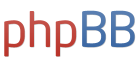Inserting image in message
-
HappyinEurope
- Freshman Poster
- Posts: 44
- Joined: July 6th, 2015, 1:20 am
Inserting image in message
Can someone tell me how to insert an image into a message? Thanks

Meet Loads of Foreign Women in Person! Join Our Happier Abroad ROMANCE TOURS to Many Overseas Countries!
Meet Foreign Women Now! Post your FREE profile on Happier Abroad Personals and start receiving messages from gorgeous Foreign Women today!
-
Johnny1975
- Experienced Poster
- Posts: 1725
- Joined: September 22nd, 2012, 4:07 pm
Re: Inserting image in message
If you want to insert an image from the internet :
Click on the box that says [Img]. You'll see this :
In between the two, paste the URL of the image (to get the url, right click on the image and click on Copy image URL)
To insert your own image from your computer :
I don't know. I'd like to know.
Click on the box that says [Img]. You'll see this :
In between the two, paste the URL of the image (to get the url, right click on the image and click on Copy image URL)
To insert your own image from your computer :
I don't know. I'd like to know.
Last edited by Johnny1975 on August 4th, 2015, 4:39 am, edited 3 times in total.
-
HappyinEurope
- Freshman Poster
- Posts: 44
- Joined: July 6th, 2015, 1:20 am
Re: Inserting image in message
Although cumbersome on an iPad I got it. Thanks guy.
Re: Inserting image in message
For anyone wondering, you insert an image like this:
To get the image URL, right click on an image and select "Copy Image URL". Or right click and select "Open image in new tab" and you will see the image URL in the tab browser too, from which you can copy and paste.
Code: Select all
[img]http://www.website.com/image.jpg[/img]
Check out my FUN video clips in Russia and SE Asia and Female Encounters of the Foreign Kind video series and Full Russia Trip Videos!
Join my Dating Site to meet thousands of legit foreign girls at low cost!
"It takes far less effort to find and move to the society that has what you want than it does to try to reconstruct an existing society to match your standards." - Harry Browne
Join my Dating Site to meet thousands of legit foreign girls at low cost!
"It takes far less effort to find and move to the society that has what you want than it does to try to reconstruct an existing society to match your standards." - Harry Browne
-
- Similar Topics
- Replies
- Views
- Last post
-
- 6 Replies
- 3457 Views
-
Last post by NorthAmericanguy
-
- 19 Replies
- 5556 Views
-
Last post by fightforlove
-
- 19 Replies
- 4520 Views
-
Last post by Zambales
-
- 1 Replies
- 720 Views
-
Last post by Natural_Born_Cynic