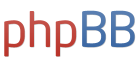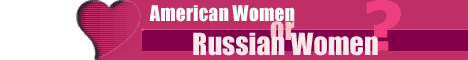How do I rip my Russia DVD videos for uploading?
How do I rip my Russia DVD videos for uploading?
Hi all,
I was thinking of ripping all my Russia DVD videos into video files, then uploading them somewhere and having people pay $20 or so to download them. Would any of you know how to do that? What's the best way? I'm looking for a way to do this or to have someone do this for me for a fee.
The videos are 38 hours, so the rip and upload would involve many gigabytes. If I torrent it, there would not be enough seeders plus I couldn't charge for it. Any suggestions?
Thanks,
Winston
I was thinking of ripping all my Russia DVD videos into video files, then uploading them somewhere and having people pay $20 or so to download them. Would any of you know how to do that? What's the best way? I'm looking for a way to do this or to have someone do this for me for a fee.
The videos are 38 hours, so the rip and upload would involve many gigabytes. If I torrent it, there would not be enough seeders plus I couldn't charge for it. Any suggestions?
Thanks,
Winston
Last edited by Winston on March 2nd, 2014, 3:31 am, edited 1 time in total.
Check out my FUN video clips in Russia and SE Asia and Female Encounters of the Foreign Kind video series and Full Russia Trip Videos!
Join my Dating Site to meet thousands of legit foreign girls at low cost!
"It takes far less effort to find and move to the society that has what you want than it does to try to reconstruct an existing society to match your standards." - Harry Browne
Join my Dating Site to meet thousands of legit foreign girls at low cost!
"It takes far less effort to find and move to the society that has what you want than it does to try to reconstruct an existing society to match your standards." - Harry Browne

Meet Loads of Foreign Women in Person! Join Our Happier Abroad ROMANCE TOURS to Many Overseas Countries!
Meet Foreign Women Now! Post your FREE profile on Happier Abroad Personals and start receiving messages from gorgeous Foreign Women today!
As far as I know, Windows Movie Maker cannot read DVD files, or .vob files. Maybe the new version can. I don't know. But not the usual version.
There are many programs that can rip videos from DVD's. But how do I upload many gigabytes of video files and how do I charge a fee for downloading them?
Thanks.
There are many programs that can rip videos from DVD's. But how do I upload many gigabytes of video files and how do I charge a fee for downloading them?
Thanks.
Check out my FUN video clips in Russia and SE Asia and Female Encounters of the Foreign Kind video series and Full Russia Trip Videos!
Join my Dating Site to meet thousands of legit foreign girls at low cost!
"It takes far less effort to find and move to the society that has what you want than it does to try to reconstruct an existing society to match your standards." - Harry Browne
Join my Dating Site to meet thousands of legit foreign girls at low cost!
"It takes far less effort to find and move to the society that has what you want than it does to try to reconstruct an existing society to match your standards." - Harry Browne
-
***JP***
- Freshman Poster
- Posts: 439
- Joined: September 3rd, 2011, 5:50 am
- Location: Living happier abroad in Lithuania
Winston wrote:As far as I know, Windows Movie Maker cannot read DVD files, or .vob files. Maybe the new version can. I don't know. But not the usual version.
There are many programs that can rip videos from DVD's. But how do I upload many gigabytes of video files and how do I charge a fee for downloading them?
Thanks.
try a program called handbrake it rips videos from dvd's to mp4 and other formats. I think they make a pc version of it too. http://handbrake.fr
-
anamericaninbangkok
- Junior Poster
- Posts: 564
- Joined: May 10th, 2013, 11:23 pm
- Location: Bangkok, Thailand
Try Format Factory...awesome, free program. It rips DVD's to whatever type of file you want.
http://format-factory.en.softonic.com/
http://format-factory.en.softonic.com/
Photography: Scott Mallon
Video: Let's Interview the Thai Girl
Video: Have I Got Ripped Off in Thailand?
Video: How I Moved to Thailand
Video: Let's Interview the Thai Girl
Video: Have I Got Ripped Off in Thailand?
Video: How I Moved to Thailand
I used "Free DVD Converter" to rip all my movies to disk before I started travelling.
Works really well, and it's free.
Works really well, and it's free.
I was Happier Abroad for a while but Covid killed that off.
Fed up with being foreveralone.jpg? Check out my comprehensive directory of dating sites.
Love Chinese girls? Read my complete guide to Chinese dating.
Fed up with being foreveralone.jpg? Check out my comprehensive directory of dating sites.
Love Chinese girls? Read my complete guide to Chinese dating.
- E Irizarry R&B Singer
- Elite Upper Class Poster
- Posts: 3113
- Joined: April 18th, 2013, 5:26 pm
I have Format Factory. But I didn't know it could rip .vob files. So which format should I rip them to? Which video format is best?
How do I upload many gigabytes to a server for a paid download? Is there a way of uploading that will continue where it left off if the download is interrupted? Is there a third party service that will do this?
How do I upload many gigabytes to a server for a paid download? Is there a way of uploading that will continue where it left off if the download is interrupted? Is there a third party service that will do this?
Check out my FUN video clips in Russia and SE Asia and Female Encounters of the Foreign Kind video series and Full Russia Trip Videos!
Join my Dating Site to meet thousands of legit foreign girls at low cost!
"It takes far less effort to find and move to the society that has what you want than it does to try to reconstruct an existing society to match your standards." - Harry Browne
Join my Dating Site to meet thousands of legit foreign girls at low cost!
"It takes far less effort to find and move to the society that has what you want than it does to try to reconstruct an existing society to match your standards." - Harry Browne
You could rip the DVD .vob files into mp4 format, a widely used file container. It seems that Format Factory cannot remove the drm protections on commerical DVDs.Winston wrote:I have Format Factory. But I didn't know it could rip .vob files. So which format should I rip them to? Which video format is best?
How do I upload many gigabytes to a server for a paid download? Is there a way of uploading that will continue where it left off if the download is interrupted? Is there a third party service that will do this?
There are several tools out there that one may use to accomplish the task (assuming that it is legal).
AppGeeker makes a DVD ripper program. I have used it for a while, not bad.
http://www.appgeeker.com/convert/rip-dv ... 4-mac.html
It allows you to set the file sizes manually without compromising the quality that much, a 45min episode should be no more than about 350-400 megs per episode.
Update:
I've ripped the DVD's into .vob files and then converted them with Format Factory into .avi files. I think that instead of uploading to some server for people to download, I'll just upload them to YouTube as unlisted links so that only those with the link will be able to view them.
Anyhow, now that I have the files, I'm going to start uploading my 38 hours of videos in Russia to YouTube. I'll start with the first 6 hours on disc 1 of Trip 3. I'm not sure if I should make the rest of the videos a pay per view thing or not. We'll see.
You guys will love the full version of my videos. It'll show you Russia as I saw it in my eyes and how meeting girls was as easy as breathing, which was very eye opening and transforming, so that I felt liberated and free for the first time. In these videos you will see what inspired me to start this movement and site.
I'll keep you all updated.
I've ripped the DVD's into .vob files and then converted them with Format Factory into .avi files. I think that instead of uploading to some server for people to download, I'll just upload them to YouTube as unlisted links so that only those with the link will be able to view them.
Anyhow, now that I have the files, I'm going to start uploading my 38 hours of videos in Russia to YouTube. I'll start with the first 6 hours on disc 1 of Trip 3. I'm not sure if I should make the rest of the videos a pay per view thing or not. We'll see.
You guys will love the full version of my videos. It'll show you Russia as I saw it in my eyes and how meeting girls was as easy as breathing, which was very eye opening and transforming, so that I felt liberated and free for the first time. In these videos you will see what inspired me to start this movement and site.
I'll keep you all updated.
Check out my FUN video clips in Russia and SE Asia and Female Encounters of the Foreign Kind video series and Full Russia Trip Videos!
Join my Dating Site to meet thousands of legit foreign girls at low cost!
"It takes far less effort to find and move to the society that has what you want than it does to try to reconstruct an existing society to match your standards." - Harry Browne
Join my Dating Site to meet thousands of legit foreign girls at low cost!
"It takes far less effort to find and move to the society that has what you want than it does to try to reconstruct an existing society to match your standards." - Harry Browne
Here is a great free video converter I found called Freemake Video Converter. It has the easiest interface I've ever seen. It converts videos to different formats and it also splits and joins them too. Check it out. You can download it here.
http://www.freemake.com/free_video_converter/
Intro video to the program
http://www.freemake.com/free_video_converter/
Intro video to the program
Check out my FUN video clips in Russia and SE Asia and Female Encounters of the Foreign Kind video series and Full Russia Trip Videos!
Join my Dating Site to meet thousands of legit foreign girls at low cost!
"It takes far less effort to find and move to the society that has what you want than it does to try to reconstruct an existing society to match your standards." - Harry Browne
Join my Dating Site to meet thousands of legit foreign girls at low cost!
"It takes far less effort to find and move to the society that has what you want than it does to try to reconstruct an existing society to match your standards." - Harry Browne
I got a problem now. When I converted the VOB files from the DVD's into AVI files, there was a quality loss that pixelated the video. So what I uploaded to YouTube was lower quality than what was on the DVD.
What can I do about that? I can't upload VOB file to YouTube because that format is not accepted. How do I convert the VOB files without quality loss? What if I use Format Factory and set the conversion to 720 Xvid? Would that retain the quality of the VOB files?
What can I do about that? I can't upload VOB file to YouTube because that format is not accepted. How do I convert the VOB files without quality loss? What if I use Format Factory and set the conversion to 720 Xvid? Would that retain the quality of the VOB files?
Check out my FUN video clips in Russia and SE Asia and Female Encounters of the Foreign Kind video series and Full Russia Trip Videos!
Join my Dating Site to meet thousands of legit foreign girls at low cost!
"It takes far less effort to find and move to the society that has what you want than it does to try to reconstruct an existing society to match your standards." - Harry Browne
Join my Dating Site to meet thousands of legit foreign girls at low cost!
"It takes far less effort to find and move to the society that has what you want than it does to try to reconstruct an existing society to match your standards." - Harry Browne
I would try using Format Factory and set the conversion to 720 Xvid. I am thinking the quality of the VOB files would be retained. It's worth trying anyway.Winston wrote:How do I convert the VOB files without quality loss? What if I use Format Factory and set the conversion to 720 Xvid? Would that retain the quality of the VOB files?
"When I think about the idea of getting involved with an American woman, I don't know if I should laugh .............. or vomit!"
"Trying to meet women in America is like trying to decipher Egyptian hieroglyphics."
"Trying to meet women in America is like trying to decipher Egyptian hieroglyphics."
-
***JP***
- Freshman Poster
- Posts: 439
- Joined: September 3rd, 2011, 5:50 am
- Location: Living happier abroad in Lithuania
Winston wrote:I got a problem now. When I converted the VOB files from the DVD's into AVI files, there was a quality loss that pixelated the video. So what I uploaded to YouTube was lower quality than what was on the DVD.
What can I do about that? I can't upload VOB file to YouTube because that format is not accepted. How do I convert the VOB files without quality loss? What if I use Format Factory and set the conversion to 720 Xvid? Would that retain the quality of the VOB files?
Winston use the application called handbrake it's both available for mac and pc and converts any video format.
Will it convert without any loss in quality? That's the issue.***JP*** wrote:Winston wrote:I got a problem now. When I converted the VOB files from the DVD's into AVI files, there was a quality loss that pixelated the video. So what I uploaded to YouTube was lower quality than what was on the DVD.
What can I do about that? I can't upload VOB file to YouTube because that format is not accepted. How do I convert the VOB files without quality loss? What if I use Format Factory and set the conversion to 720 Xvid? Would that retain the quality of the VOB files?
Winston use the application called handbrake it's both available for mac and pc and converts any video format.
Check out my FUN video clips in Russia and SE Asia and Female Encounters of the Foreign Kind video series and Full Russia Trip Videos!
Join my Dating Site to meet thousands of legit foreign girls at low cost!
"It takes far less effort to find and move to the society that has what you want than it does to try to reconstruct an existing society to match your standards." - Harry Browne
Join my Dating Site to meet thousands of legit foreign girls at low cost!
"It takes far less effort to find and move to the society that has what you want than it does to try to reconstruct an existing society to match your standards." - Harry Browne
-
- Similar Topics
- Replies
- Views
- Last post
-
- 0 Replies
- 2588 Views
-
Last post by Mr S
-
- 1 Replies
- 2597 Views
-
Last post by globetrotter
-
- 0 Replies
- 2822 Views
-
Last post by have2fly
-
- 3 Replies
- 3815 Views
-
Last post by ssjparris
-
- 1 Replies
- 6494 Views
-
Last post by Winston