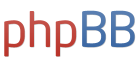How do you transfer video from camcorder to computer?
How do you transfer video from camcorder to computer?
Hi all,
I need to transfer some videos from my digital camcorder to my computer, but have not been able to do it. I read some online articles and they were not clear about something. Some articles said you needed a firewire card inside your computer. Others say you only need a firewire port or IEEE 1394 or firewire cable. So I'm confused, if you have a firewire cable, then you don't need a firewire card? The thing is, I am on a laptop now and was told it's not possible to install a firewire card on this one or a firewire PCIMIA card because there is no slot for it.
Other articles said you can transfer videos through USB too, but I can't get that to work either.
Here is one of them:
http://www.liewcf.com/blog/archives/200 ... camcorder/
I opened Windows Movie Maker, then connected my camcorder to the computer using a little adapter that on one end goes into the camcorder's DV hole, and the other into the computer's USB port. But when I turned on the camcorder and set it to Play or VCR mode, the Windows Movie Maker did not detect anything. Or, actually it did, but said it was an unknown device and didn't know what to do with it.
So I used the USB cable that came with it instead, which connected to a different port on the camcorder. That one does work, but it only shows the still images from the camcorder's memory card, NOT the video itself from the mini DV tapes.
So I'm at a loss as to what to do. Does a USB cable or firewire cable by itself do the job of transferring videos into your computer? If so, why isn't mine working? I"m not sure if my adapter is firewire or not, but it does plug into the DV small hole in the camcorder. Would getting a firewire cable do the trick?
What do I need and what do I do exactly? Can anyone help?
I need to transfer some videos from my digital camcorder to my computer, but have not been able to do it. I read some online articles and they were not clear about something. Some articles said you needed a firewire card inside your computer. Others say you only need a firewire port or IEEE 1394 or firewire cable. So I'm confused, if you have a firewire cable, then you don't need a firewire card? The thing is, I am on a laptop now and was told it's not possible to install a firewire card on this one or a firewire PCIMIA card because there is no slot for it.
Other articles said you can transfer videos through USB too, but I can't get that to work either.
Here is one of them:
http://www.liewcf.com/blog/archives/200 ... camcorder/
I opened Windows Movie Maker, then connected my camcorder to the computer using a little adapter that on one end goes into the camcorder's DV hole, and the other into the computer's USB port. But when I turned on the camcorder and set it to Play or VCR mode, the Windows Movie Maker did not detect anything. Or, actually it did, but said it was an unknown device and didn't know what to do with it.
So I used the USB cable that came with it instead, which connected to a different port on the camcorder. That one does work, but it only shows the still images from the camcorder's memory card, NOT the video itself from the mini DV tapes.
So I'm at a loss as to what to do. Does a USB cable or firewire cable by itself do the job of transferring videos into your computer? If so, why isn't mine working? I"m not sure if my adapter is firewire or not, but it does plug into the DV small hole in the camcorder. Would getting a firewire cable do the trick?
What do I need and what do I do exactly? Can anyone help?
Check out my FUN video clips in Russia and SE Asia and Female Encounters of the Foreign Kind video series and Full Russia Trip Videos!
Join my Dating Site to meet thousands of legit foreign girls at low cost!
"It takes far less effort to find and move to the society that has what you want than it does to try to reconstruct an existing society to match your standards." - Harry Browne
Join my Dating Site to meet thousands of legit foreign girls at low cost!
"It takes far less effort to find and move to the society that has what you want than it does to try to reconstruct an existing society to match your standards." - Harry Browne
Meet Loads of Foreign Women in Person! Join Our Happier Abroad ROMANCE TOURS to Many Overseas Countries!
Meet Foreign Women Now! Post your FREE profile on Happier Abroad Personals and start receiving messages from gorgeous Foreign Women today!
Dear all,
An update. A lot of you told me that I needed a firewire port and card in my laptop to make it work. I do not have that in my laptop, nor is there a PCMIA slot to insert a firewire card in. All I have is this little connector I got from Ebay which has a firewire connector on one end, and a USB connector on the other. I thought it was a converter or something, but it doesn't appear to be. I'm not sure what it is, since a real firewire cable has two firewire connectors on both ends right?
Anyhow, it looks like my only option is to do a transfer through USB. I have seen some video capture devices through USB in the store here, but they are very expensive. Is there a cheap one I can get from Ebay? If so, which one exactly?
Also, while doing a search for my camcorder model on google, which is Panasonic PV GS39, I found that many other people also reported problems transferring videos to their computer as well. For example:
http://www.epinions.com/reviews/PANASON ... _Camcorder
I bought it in Colorado during an emergency when my other camcorder, the infamous one that got stolen in Russia twice and returned, finally broke down. At that time, this camcorder was the cheapest one I could get in Circuit City. The rest were way more expensive.
I did go to Panasonics site and download some software called "MotionDV Studio" that was in the support downloads page for my camcorder's model number. However, without a firewire card or port, it's useless right?
Also, when I use my webcam to try to record videos of me for youtube, the streaming is horrible. When I move or talk, the picture freezes up or blurrs. It does not stream normally like other people's. And I can't find anything in the software settings that makes it stream normally. This is supposed to be a high end web cam and microphone too! I'm kind of disappointed. What can I do about this?
Thanks again for all your help and advice,
Winston
An update. A lot of you told me that I needed a firewire port and card in my laptop to make it work. I do not have that in my laptop, nor is there a PCMIA slot to insert a firewire card in. All I have is this little connector I got from Ebay which has a firewire connector on one end, and a USB connector on the other. I thought it was a converter or something, but it doesn't appear to be. I'm not sure what it is, since a real firewire cable has two firewire connectors on both ends right?
Anyhow, it looks like my only option is to do a transfer through USB. I have seen some video capture devices through USB in the store here, but they are very expensive. Is there a cheap one I can get from Ebay? If so, which one exactly?
Also, while doing a search for my camcorder model on google, which is Panasonic PV GS39, I found that many other people also reported problems transferring videos to their computer as well. For example:
http://www.epinions.com/reviews/PANASON ... _Camcorder
I bought it in Colorado during an emergency when my other camcorder, the infamous one that got stolen in Russia twice and returned, finally broke down. At that time, this camcorder was the cheapest one I could get in Circuit City. The rest were way more expensive.
I did go to Panasonics site and download some software called "MotionDV Studio" that was in the support downloads page for my camcorder's model number. However, without a firewire card or port, it's useless right?
Also, when I use my webcam to try to record videos of me for youtube, the streaming is horrible. When I move or talk, the picture freezes up or blurrs. It does not stream normally like other people's. And I can't find anything in the software settings that makes it stream normally. This is supposed to be a high end web cam and microphone too! I'm kind of disappointed. What can I do about this?
Thanks again for all your help and advice,
Winston
Check out my FUN video clips in Russia and SE Asia and Female Encounters of the Foreign Kind video series and Full Russia Trip Videos!
Join my Dating Site to meet thousands of legit foreign girls at low cost!
"It takes far less effort to find and move to the society that has what you want than it does to try to reconstruct an existing society to match your standards." - Harry Browne
Join my Dating Site to meet thousands of legit foreign girls at low cost!
"It takes far less effort to find and move to the society that has what you want than it does to try to reconstruct an existing society to match your standards." - Harry Browne
Dear all,
After following the recommended logical suggestions for transferring videos from camcorder to computer, I'm still stuck.
The thing is, my computer doesn't have firewire, and I'm afraid to install anything lest the circuit boards inside start malfunctioning again since they are unstable. So the only option left for me is through a USB cable. I was told that might be possible with the right software.
Of course, I looked at the Panasonic online manual for my camcorder PV GS39, and it mentioned a software called Motion DV Studio, but it said that the computer needed a firewire DV connection for it. Some people told me it might be possible to use it to transfer video through USB though.
From Panasonic's support site, under my camera's model number, there were a few downloads. One was called "Motion DV Studio Update". It was a huge file and I wasn't sure if it was the application itself or an update to it. It didn't say. But when I downloaded it and tried to run it, it asked me to connect my camcorder first. Then when I did, it couldn't find it. While messing around with the camcorder controls while connected by USB, it then gave me a message that the software could not be used for my operating system. I have tried this on both of my computers, one with XP and the other with Vista, and oddly enough with both operating systems I got the same message that it was incompatible with them. How can it be incompatible with both XP and Vista? That doesn't make sense.
I cannot find a free version of Motion DV Studio that I could just download, and even if I did, I'm not sure if I can use it to transfer videos through a USB cable.
I went to the local mall but the sales clerks at the computer stores didn't know shit. I did find some USB adaptors that transferred video from TV to computer but I wasn't sure if it could be used for a camcorder, and neither did the sales people that gave me a dumb look about it. But I couldn't just buy it to just test it either because it was very expensive.
Thus ever logical solution seems to come to a dead end.
How can it be this frickin complicated when there are millions of average laypeople out there have had no freakin problem transfering their videos to their computers and then onto youtube? WTF?!
So I'm stuck again. Any other suggestions? How can so many dumbasses out there have no problem with this except me?
After following the recommended logical suggestions for transferring videos from camcorder to computer, I'm still stuck.
The thing is, my computer doesn't have firewire, and I'm afraid to install anything lest the circuit boards inside start malfunctioning again since they are unstable. So the only option left for me is through a USB cable. I was told that might be possible with the right software.
Of course, I looked at the Panasonic online manual for my camcorder PV GS39, and it mentioned a software called Motion DV Studio, but it said that the computer needed a firewire DV connection for it. Some people told me it might be possible to use it to transfer video through USB though.
From Panasonic's support site, under my camera's model number, there were a few downloads. One was called "Motion DV Studio Update". It was a huge file and I wasn't sure if it was the application itself or an update to it. It didn't say. But when I downloaded it and tried to run it, it asked me to connect my camcorder first. Then when I did, it couldn't find it. While messing around with the camcorder controls while connected by USB, it then gave me a message that the software could not be used for my operating system. I have tried this on both of my computers, one with XP and the other with Vista, and oddly enough with both operating systems I got the same message that it was incompatible with them. How can it be incompatible with both XP and Vista? That doesn't make sense.
I cannot find a free version of Motion DV Studio that I could just download, and even if I did, I'm not sure if I can use it to transfer videos through a USB cable.
I went to the local mall but the sales clerks at the computer stores didn't know shit. I did find some USB adaptors that transferred video from TV to computer but I wasn't sure if it could be used for a camcorder, and neither did the sales people that gave me a dumb look about it. But I couldn't just buy it to just test it either because it was very expensive.
Thus ever logical solution seems to come to a dead end.
How can it be this frickin complicated when there are millions of average laypeople out there have had no freakin problem transfering their videos to their computers and then onto youtube? WTF?!
So I'm stuck again. Any other suggestions? How can so many dumbasses out there have no problem with this except me?
Check out my FUN video clips in Russia and SE Asia and Female Encounters of the Foreign Kind video series and Full Russia Trip Videos!
Join my Dating Site to meet thousands of legit foreign girls at low cost!
"It takes far less effort to find and move to the society that has what you want than it does to try to reconstruct an existing society to match your standards." - Harry Browne
Join my Dating Site to meet thousands of legit foreign girls at low cost!
"It takes far less effort to find and move to the society that has what you want than it does to try to reconstruct an existing society to match your standards." - Harry Browne
FireWire can handle very high data rate which is needed for such huge files as uncompressed video from a video camera. The harder part of the process isn't even getting it into the computer, but editing the video and then using a good software like VirtualDub to compress it into a file that is small enough for Internet viewing, but also still has good quality. I like to use the Xvid codec with VirtualDub, as Xvid makes images sharper than other codecs and that VirtualDub does a better job at downsizing the video resolution than even products like Nero. Actually, I saw a huge increase in quality when I switched from Nero to VirtualDub. But VirtualDub is a bitch to use at first. Too many options to it and then the audio and video are never in sync and have to be readjusted. But it's one of the better products when it comes to video quality. I like to use Windows Media Maker to capture the video into the computer from the camcorder using a FireWire. Then I close that program out and open VirtualDub and then use VirtualDub to open that file. Then I set the resolution to 480X360, as anything smaller gets blurred if viewed in full screen, though most use 320X240. Open the Xvid codec option screen and set the quality to about 7. Also, using variable bit rate is much better than a set bit rate, as with VBR, the bit rate is varied by what ever the video needs at that time to keep quality good. But with a constant bit rate, if the video gets more complex, such as moving objects all over the screen, it's stuck with using only a certain bit rate and then video quality goes down. On the sound part of it, I use the free LAME MP3 compressor and set it to 32 kbps. Unless you're processing a music video, I don't see the need to waist file space with 128kbps music quality sound. 32 is usually quite sufficient.
I didn't get my laptop off Ebay. I got it at the mall in the Philippines.swincor_ wrote:You probably wouldn't be asking this question in the first place if you hadn't chosen to buy a used, shitty, cheap-ass laptop off of Ebay. But then if you weren't such a miserly penny pinching cheapskate, you wouldn't be Winston Wu either, so there's that dilemma.
But FYI, back in the 90's when I did buy laptops off Ebay, they actually worked very well and never broke down.
Check out my FUN video clips in Russia and SE Asia and Female Encounters of the Foreign Kind video series and Full Russia Trip Videos!
Join my Dating Site to meet thousands of legit foreign girls at low cost!
"It takes far less effort to find and move to the society that has what you want than it does to try to reconstruct an existing society to match your standards." - Harry Browne
Join my Dating Site to meet thousands of legit foreign girls at low cost!
"It takes far less effort to find and move to the society that has what you want than it does to try to reconstruct an existing society to match your standards." - Harry Browne
It was not cheap or shitty. It costs $400 and looked very nice, even though the specs were kind of dated and by US standards I didn't get a good deal cause such stuff is cheaper in the US and overpriced in Asia.swincor_ wrote:Ok it was a shitty, cheap-ass piece of crap you bought in a mall there. Same diff.
You are jumping to conclusions again. That's why your opinions are invalid.
Check out my FUN video clips in Russia and SE Asia and Female Encounters of the Foreign Kind video series and Full Russia Trip Videos!
Join my Dating Site to meet thousands of legit foreign girls at low cost!
"It takes far less effort to find and move to the society that has what you want than it does to try to reconstruct an existing society to match your standards." - Harry Browne
Join my Dating Site to meet thousands of legit foreign girls at low cost!
"It takes far less effort to find and move to the society that has what you want than it does to try to reconstruct an existing society to match your standards." - Harry Browne
In my experience, SD cards are interchangeable, as long as you get the right size. You can get them cheaper on Ebay. If you want to make sure, take your camcorder to the store and ask them what kind of SD card it needs.
Check out my FUN video clips in Russia and SE Asia and Female Encounters of the Foreign Kind video series and Full Russia Trip Videos!
Join my Dating Site to meet thousands of legit foreign girls at low cost!
"It takes far less effort to find and move to the society that has what you want than it does to try to reconstruct an existing society to match your standards." - Harry Browne
Join my Dating Site to meet thousands of legit foreign girls at low cost!
"It takes far less effort to find and move to the society that has what you want than it does to try to reconstruct an existing society to match your standards." - Harry Browne
-
- Similar Topics
- Replies
- Views
- Last post
-
- 15 Replies
- 8764 Views
-
Last post by momopi
-
- 0 Replies
- 187 Views
-
Last post by 69ixine
-
- 1 Replies
- 1677 Views
-
Last post by starchild5
-
- 2 Replies
- 2995 Views
-
Last post by manly5000
-
- 19 Replies
- 10636 Views
-
Last post by Winston