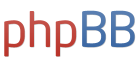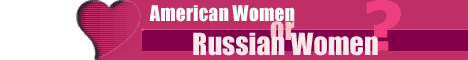Ebook readers? (portable PDF and Kindle device)
Ebook readers? (portable PDF and Kindle device)
I need one of these, anyone here have experience with them? I'm tired of reading long articles and books on the computer and straining my eyes. Buying everything I want to read in paper (book) format is not realistic (too much $$$) and not always possible. I need something that doesn't have a lot of piracy protection or is easily cracked, if you know what I mean.  I don't want to be limited on what I can upload to the thing.
I don't want to be limited on what I can upload to the thing.


Meet Loads of Foreign Women in Person! Join Our Happier Abroad ROMANCE TOURS to Many Overseas Countries!
Meet Foreign Women Now! Post your FREE profile on Happier Abroad Personals and start receiving messages from gorgeous Foreign Women today!
Re: Ebook readers? (electronic pdf displayer)
I use Kindle for black-and-white page reading and suggest supplementing that with an IPad for color stuff. This combo is a real back saver whenever I travel. In bookstores, when I see a book I want, I am usually able to find a Kindle edition and download it on the spot for a greatly reduced price. So far, the bookstores have never complained.odbo wrote:I need one of these, anyone here have experience with them? I'm tired of reading long articles and books on the computer and straining my eyes. Buying everything I want to read in paper (book) format is not realistic (too much $$$) and not always possible. I need something that doesn't have a lot of piracy protection or is easily cracked, if you know what I mean.I don't want to be limited on what I can upload to the thing.
There are few regular publications available for subscription or single copy purchase over Kindle through Amazon Kindle bookstore. And with an IPad, you can access many others via Internet.
PDF files can be downloaded into Kindle and IPad as well. Of course there are still a lot of books and magazines still not available for e-readers but the list is diminishing fast.
Best option today is a hybrid solution. Go with Kindle + IPad and only buy hard copy when its absolutely unavailable in electronic form. That should reduce your physical burden by at least 90%.
-
E_Irizarry
- Veteran Poster
- Posts: 2352
- Joined: July 5th, 2008, 1:07 am
- Location: The Corporation ( the U.S. of Gay )
Re: Ebook readers? (electronic pdf displayer)
I didn't know that iPad and iPad2's can read colorful PDF's. Cool. Well I do all e-book reading on my computer/laptop because I use programming and database PDF's and I need a computer right next to me in order to do the examples.Rock wrote:I use Kindle for black-and-white page reading and suggest supplementing that with an IPad for color stuff. This combo is a real back saver whenever I travel. In bookstores, when I see a book I want, I am usually able to find a Kindle edition and download it on the spot for a greatly reduced price. So far, the bookstores have never complained.odbo wrote:I need one of these, anyone here have experience with them? I'm tired of reading long articles and books on the computer and straining my eyes. Buying everything I want to read in paper (book) format is not realistic (too much $$$) and not always possible. I need something that doesn't have a lot of piracy protection or is easily cracked, if you know what I mean.I don't want to be limited on what I can upload to the thing.
There are few regular publications available for subscription or single copy purchase over Kindle through Amazon Kindle bookstore. And with an IPad, you can access many others via Internet.
PDF files can be downloaded into Kindle and IPad as well. Of course there are still a lot of books and magazines still not available for e-readers but the list is diminishing fast.
Best option today is a hybrid solution. Go with Kindle + IPad and only buy hard copy when its absolutely unavailable in electronic form. That should reduce your physical burden by at least 90%.
Now if I were able to highlight and underline in iPad like I can in Adobe Acrobat 9/10 Pro, then I'll consider getting one.
"I appreciate the opportunities I have in America. Opportunities that allow me to live abroad." **Smiles** - Have2Fly@H.A. (2013)
"The only way to overcome that is to go abroad to get a broad."
- E. Irizarry (2009)
"MGTOW resilience is the key to foreign residence. You better muthafuckin' ask somebody!!"
- E. Irizarry (2012)
"I rather be ostracized by 157.0 million (27.3% of the US of Gay pop), then to appease 1 feminist." - E. Irizarry (2013)
TanBoy by DNA | Despedido, Hugo Chavez...Descansa en paz!
"The only way to overcome that is to go abroad to get a broad."
- E. Irizarry (2009)
"MGTOW resilience is the key to foreign residence. You better muthafuckin' ask somebody!!"
- E. Irizarry (2012)
"I rather be ostracized by 157.0 million (27.3% of the US of Gay pop), then to appease 1 feminist." - E. Irizarry (2013)
TanBoy by DNA | Despedido, Hugo Chavez...Descansa en paz!
Thanks for the advice so far.
Edit:
Every reader seems to support PDF files (and .txt) by default.
Most = .epub (the standard format)
Kindle = .mobi
Free converting program: http://calibre-ebook.com/
Edit:
Every reader seems to support PDF files (and .txt) by default.
Most = .epub (the standard format)
Kindle = .mobi
Free converting program: http://calibre-ebook.com/
Last edited by odbo on December 17th, 2011, 4:51 am, edited 2 times in total.
-
momopi
- Elite Upper Class Poster
- Posts: 4898
- Joined: August 31st, 2007, 9:44 pm
- Location: Orange County, California
I own a kindle. ebooks will eventually dominate the market -- no print costs, no inventory, very little overhead, and no costs associated with printing mistakes/accidents. Physical books will not go away, but they'll be special order items in the future.
Whatever format your ebook comes on, you'd probably find conversion programs for it, and a way to upload it to your eReader. Some magazines not avail in eBook format are scanned and avail on BT.
Whatever format your ebook comes on, you'd probably find conversion programs for it, and a way to upload it to your eReader. Some magazines not avail in eBook format are scanned and avail on BT.
I haven't got an ebook reader, but I've been reading up a lot about them lately with a view to making a purchase. Kindle is too restrictive - it will only display one format (not PDFs), you can only buy from Amazon, I understand, and there's heavy DRM. Better to go with something like the Kobo Touch - it can display many different formats, but is still e-ink, so easy on the eyes. It will not do well with colour PDFs, though. If you want to display those, and have more features and flexibility, you'd be better off with an Android tablet, but it'll be heavier and have less battery life.
When I made this thread I knew very little about e-readers. Having purchased two and done a lot of reading (none of which I paid for  ) I can say that every reader you can find will read PDFs. But some have better re-sizing software than others, so it's not always as simple as copying a pdf onto the e-reader if you want good font size, etc.
) I can say that every reader you can find will read PDFs. But some have better re-sizing software than others, so it's not always as simple as copying a pdf onto the e-reader if you want good font size, etc.
It doesn't really matter what brand you buy because there is an excellent open-source (Linux/Mac/Pc) program called Calibre for converting to or from any e-book formats. The standard is epub but the Kindle/Amazon uses it's own format (.mobi) which is annoying but not that bad. Libraries now have ebooks and they are usually epub format.
If I were you I would just get the cheapest reader, the Kobo and the 6" $80 Kindle looks great. Keyboards and touch pads add bulk & cost and you will never use them after the first day. Also the whole point of an ebook reader versus a tablet or computer screen is to not hurt your eyes. If you get a color tablet - that's great for comic books or browsing the web but it is not fit for reading a novel on, unless you want a headache or vision problems. It's also a source of heat and electromagnetic radiation. An e-ink (black & white) reader is like a calculator, so it feels 'dead' like a real book.
It doesn't really matter what brand you buy because there is an excellent open-source (Linux/Mac/Pc) program called Calibre for converting to or from any e-book formats. The standard is epub but the Kindle/Amazon uses it's own format (.mobi) which is annoying but not that bad. Libraries now have ebooks and they are usually epub format.
If I were you I would just get the cheapest reader, the Kobo and the 6" $80 Kindle looks great. Keyboards and touch pads add bulk & cost and you will never use them after the first day. Also the whole point of an ebook reader versus a tablet or computer screen is to not hurt your eyes. If you get a color tablet - that's great for comic books or browsing the web but it is not fit for reading a novel on, unless you want a headache or vision problems. It's also a source of heat and electromagnetic radiation. An e-ink (black & white) reader is like a calculator, so it feels 'dead' like a real book.
What do you guys think of Barnes and Noble's new Nook Tablet? It's supposed to be more powerful than Kindle.
http://www.computerworld.com/s/article/ ... ook_Tablet
http://www.computerworld.com/s/article/ ... geNumber=1
http://www.computerworld.com/s/article/ ... ook_Tablet
http://www.computerworld.com/s/article/ ... geNumber=1
Check out my FUN video clips in Russia and SE Asia and Female Encounters of the Foreign Kind video series and Full Russia Trip Videos!
Join my Dating Site to meet thousands of legit foreign girls at low cost!
"It takes far less effort to find and move to the society that has what you want than it does to try to reconstruct an existing society to match your standards." - Harry Browne
Join my Dating Site to meet thousands of legit foreign girls at low cost!
"It takes far less effort to find and move to the society that has what you want than it does to try to reconstruct an existing society to match your standards." - Harry Browne
-
Repatriate
- Veteran Poster
- Posts: 2533
- Joined: June 15th, 2008, 11:39 am
You could try just sticking with a smart phone. I finally got an iphone and I think it's perfectly suitable for reading. Some may think the text will be too small but it's really not. It's about the same size as it is in a real book you just flip the pages a little more but it's effortless.
The problem with tablets is that they aren't exactly laptops and they aren't phones. They are just another cumbersome damage prone device to worry about if you have to travel. At least a phone is small.
If you dislike the iphone then try the samsung galaxy II. It's a better option.
The problem with tablets is that they aren't exactly laptops and they aren't phones. They are just another cumbersome damage prone device to worry about if you have to travel. At least a phone is small.
If you dislike the iphone then try the samsung galaxy II. It's a better option.
But Repatriate, iphones are expensive. For the price of one, you could get two netbooks (mini laptops). If the text size is too small, you can just zoom in with your fingers. That's what I do. You can also adjust the font and background colors. Dark background with light text is easier on the eyes.
Also, if you buy ebooks from Amazon Kindle, then you need the Amazon Kindle device right? Can an iphone or smart phone read a Kindle ebook?
Also, if you buy ebooks from Amazon Kindle, then you need the Amazon Kindle device right? Can an iphone or smart phone read a Kindle ebook?
Check out my FUN video clips in Russia and SE Asia and Female Encounters of the Foreign Kind video series and Full Russia Trip Videos!
Join my Dating Site to meet thousands of legit foreign girls at low cost!
"It takes far less effort to find and move to the society that has what you want than it does to try to reconstruct an existing society to match your standards." - Harry Browne
Join my Dating Site to meet thousands of legit foreign girls at low cost!
"It takes far less effort to find and move to the society that has what you want than it does to try to reconstruct an existing society to match your standards." - Harry Browne
HI there
That exactly what i want to do.I want to get a ebook reader which supports to read PDF files.Not every reader supports to do that.I have installed another reader before.But
it can not read PDF files.It would be perfect if it is free to use.Thanks for any suggestions.
That exactly what i want to do.I want to get a ebook reader which supports to read PDF files.Not every reader supports to do that.I have installed another reader before.But
it can not read PDF files.It would be perfect if it is free to use.Thanks for any suggestions.
-
- Similar Topics
- Replies
- Views
- Last post
-
- 2 Replies
- 6173 Views
-
Last post by Winston
-
- 0 Replies
- 4608 Views
-
Last post by Winston
-
- 12 Replies
- 4928 Views
-
Last post by jboy
-
- 14 Replies
- 4778 Views
-
Last post by S_Parc
-
- 0 Replies
- 718 Views
-
Last post by TruthSeeker