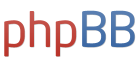OK...here's my situation: after many years of clinging to Windows 98 on my desktop PC (since I like its speed, simplicity, and compatibility with some older programs), I finally decided to make Windows XP (Professional w/ SP3) into my main operating system. For almost a year I've had both OS's on my PC (and still do), but was only using XP as a 2nd OS for programs that wouldn't run in 98. Well, because I'll be getting a laptop w/ XP or Vista in the next two months to prepare for my move to China, I decided to make XP my main OS in order to get more accustomed to it. (98 and XP are installed on separate partitions on my hard drive.)
After installing, running, and converting many programs and files during the last several days, everything was running smoothly for awhile. But two nights ago, I started getting a plethora of viruses and adware that I couldn't seem to clean up. I was using Spybot, Ad-Aware, Hijack This, and Trojan Hunter, to remove the junk, but to no avail. I also initially thought the problem was an old version of a file-sharing program (BearShare in 2005) that was loaded with spyware, which I cleaned up, and had never given me problems in Windows 98 after removing the spyware when installing it in 98. I did the same thing in Windows XP, and for awhile everything was fine.
I finally uninstalled BearShare completely from XP, but the viruses and adware persisted. So I finally downloaded and installed McAfee AntiVirus, and ran it in Windows XP safe mode. It cleaned about 15 trojans, viruses, and malware, then I manually removed the remaining junk with Hijack This. I had been chasing this crap for more than a day and was an inch away from doing a wipe and reload of the entire partition with XP on it, but everything was finally back to normal again late last night.
Earlier today I downloaded and installed LimeWire, which is a clean file-sharing program without spyware (I even ran Ad-Aware and Spybot after the installation and nothing bad was found). Everything seemed fine, until I tried frequenting the Happier Abroad message forum in XP again!!!!!!!!!!!
My McAfee instantly closed my browser (IE7), saying there was a "buffer overflow" that it blocked, which could compromise a PC's security and make it susceptible to viruses. McAfee asked me if I wanted to allow this potential problem in the future, and I clicked "yes." So I went back to the Happier Abroad message board again, and within 30 seconds, McAfee was going crazy!!!!! It alerted me that it had blocked the WebHancer virus, a Trojan Downloader, and an adware file called Matt.exe. So I closed the browser and cleaned up a few remaining pieces of crap, then re-enabled the "buffer overflow" blocker in McAfee. I also submitted Happier Abroad to McAfee's SiteAdvisor for review. I'm curious to see how it fares.
Anyway, these last six months I've had numerous problems with Happier Abroad in Windows 98 with IE6. My PC would often freeze up after viewing several pages on this site. Then after rebooting, everything was fine. Apparently, these viruses and malware only cause 98 to lock up, but don't persist after rebooting. But in XP (and possibly Vista), they don't cause a lockup, but screw up your PC instead.
I'll still browse this site occasionally in Windows 98 (my backup OS now), until I give up my desktop PC for a laptop. But after that, I'll only do so if the stupid garbage is purged from Happier Abroad.
Winston, I know that you're trying to make money from the ads, and that's OK. But please tweak and tune your site (or change ad companies entirely) to get this problem fixed ASAP. I bet I'm not the only one who's been reluctant to browse your site for this reason.
This site's ads are enabling viruses and malware!!!!!!!!!!!!
-
DiscoPro_Joe
- Freshman Poster
- Posts: 120
- Joined: March 12th, 2008, 10:29 pm
- Location: Chongqing, China
- Contact:

Meet Loads of Foreign Women in Person! Join Our Happier Abroad ROMANCE TOURS to Many Overseas Countries!
Meet Foreign Women Now! Post your FREE profile on Happier Abroad Personals and start receiving messages from gorgeous Foreign Women today!
Hi Joe,
I'll look into why that is and get back to you. The ads shouldn't contain any spyware, so I'll ask the ad companies about it and try to narrow it down.
My computer hasn't detected spyware from them.
I wouldn't use McAfee as it screws up your computer in a lot of ways. Better to use Norton, but even that isn't perfect either. Kaspersky is the best one nowadays.
If you want a free one, you can download AVG.
The spywares only become a problem over time, so I wouldn't have a live spyware detector running, or else everything slows down and you have to click ok many times before performing any action. Instead, you can just run spybot every few weeks to get rid of them. That should be enough. They aren't harmful unless they build up.
I don't know what a "buffer overflow" is but it doesn't sound like something that has anything to do with a virus. Are you sure you don't already have a virus from somewhere else? Did you update mcafee and scan your whole computer yet?
By the way, Limewire it is definitely NOT clean or virus free! I can promise you that. Any search term you type in Limewire will bring in a few virus programs at the top that will copy your search term and provide a file for you to download with that same name. If you download it, your virus program will tell you that it's infected if you scan it.
You can test this out right now. Go to limewire software and type in the search box some random characters, like this: "l;hadihfoadhfoaeuhfoaeuhfkdsahgkagoiu"
Then see what comes up. Whatever files come up will be trick programs hiding viruses of course.
I've been using that program for years, that's how I know.
I'll look into why that is and get back to you. The ads shouldn't contain any spyware, so I'll ask the ad companies about it and try to narrow it down.
My computer hasn't detected spyware from them.
I wouldn't use McAfee as it screws up your computer in a lot of ways. Better to use Norton, but even that isn't perfect either. Kaspersky is the best one nowadays.
If you want a free one, you can download AVG.
The spywares only become a problem over time, so I wouldn't have a live spyware detector running, or else everything slows down and you have to click ok many times before performing any action. Instead, you can just run spybot every few weeks to get rid of them. That should be enough. They aren't harmful unless they build up.
I don't know what a "buffer overflow" is but it doesn't sound like something that has anything to do with a virus. Are you sure you don't already have a virus from somewhere else? Did you update mcafee and scan your whole computer yet?
By the way, Limewire it is definitely NOT clean or virus free! I can promise you that. Any search term you type in Limewire will bring in a few virus programs at the top that will copy your search term and provide a file for you to download with that same name. If you download it, your virus program will tell you that it's infected if you scan it.
You can test this out right now. Go to limewire software and type in the search box some random characters, like this: "l;hadihfoadhfoaeuhfoaeuhfkdsahgkagoiu"
Then see what comes up. Whatever files come up will be trick programs hiding viruses of course.
I've been using that program for years, that's how I know.
Check out my FUN video clips in Russia and SE Asia and Female Encounters of the Foreign Kind video series and Full Russia Trip Videos!
Join my Dating Site to meet thousands of legit foreign girls at low cost!
"It takes far less effort to find and move to the society that has what you want than it does to try to reconstruct an existing society to match your standards." - Harry Browne
Join my Dating Site to meet thousands of legit foreign girls at low cost!
"It takes far less effort to find and move to the society that has what you want than it does to try to reconstruct an existing society to match your standards." - Harry Browne
-
momopi
- Elite Upper Class Poster
- Posts: 4898
- Joined: August 31st, 2007, 9:44 pm
- Location: Orange County, California
1) Don't use IE to browse, use Firefox.
2) Use Malwarebyte's anti-Malware program to scan & clean your system:
http://www.malwarebytes.org/
3) Install S&D Spybot and use the memory resident protection. Use it to immunize your browser and pay attention to any registry modification prompts that pop up.
4) Use VMWARE to install a few virtual PC sessions, both Windows and Linux. Use the Virtual Machines to browse and test unproven software. When you close the VM session don't save the changes. Never use your "main" OS for unsafe operation.
2) Use Malwarebyte's anti-Malware program to scan & clean your system:
http://www.malwarebytes.org/
3) Install S&D Spybot and use the memory resident protection. Use it to immunize your browser and pay attention to any registry modification prompts that pop up.
4) Use VMWARE to install a few virtual PC sessions, both Windows and Linux. Use the Virtual Machines to browse and test unproven software. When you close the VM session don't save the changes. Never use your "main" OS for unsafe operation.
Another thing Joe. Try disabling images in your preferences or options tab in your browser and see if you still get spyware. That might help narrow it down a bit.
But yeah, firefox tends to load faster than IE.
But yeah, firefox tends to load faster than IE.
Check out my FUN video clips in Russia and SE Asia and Female Encounters of the Foreign Kind video series and Full Russia Trip Videos!
Join my Dating Site to meet thousands of legit foreign girls at low cost!
"It takes far less effort to find and move to the society that has what you want than it does to try to reconstruct an existing society to match your standards." - Harry Browne
Join my Dating Site to meet thousands of legit foreign girls at low cost!
"It takes far less effort to find and move to the society that has what you want than it does to try to reconstruct an existing society to match your standards." - Harry Browne
-
- Similar Topics
- Replies
- Views
- Last post
-
- 0 Replies
- 4735 Views
-
Last post by worldcitizen
-
- 17 Replies
- 7201 Views
-
Last post by FreeYourMind
-
- 12 Replies
- 3998 Views
-
Last post by Winston
-
- 23 Replies
- 8792 Views
-
Last post by Winston