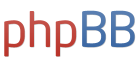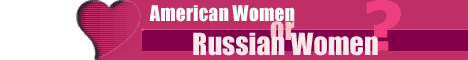Winston wrote:It's a Packard Bell Note F0336-V 089.
Why? What does that tell you?
That is the point. It says many things. You are confused because you do not know the significance of facts in plain sight.
For example, event log says things you do not understand. That means it is probably most important information. Start with the messages that discuss failures. And start with the most recent - especially those after you noticed problems. Start by summarizing those many messages so that relevant ones can be requested.
Remember, you are asking for help because you are confused. Therefore even laptop manufacturer and model number for the disk drive were important. Remember, you have a long list of still unanswered questions. Not answering them only make solutions harder and this thread unnecessarily longer. Most important are answers to questions that seem irrelevant to you. Why are they irrelevant? You are confused because you do not know why the information is important.
A worst thing to do is reload Windows. Most likely, everything in the OS is fine - based upon what you have posted. You would trash a perfectly good OS because hardware is unstable? Then create two unknowns from one. Create an unstable OS because the hardware is unstable. Two to the power of an exponent is how many times more complicated the problem becomes. Your symptoms say a hardware problem – as was posted before. Until you establish hardware integrity, then any changes to the OS can be wasted labor or even make things worse.
Event log was probably reporting your failure long ago with Xs on a red circle. Ignoring that only because you do not understand it is a formula for even more confusion and unnecessary work. You are confused. Therefore the most important facts are everything you do not understand.
Necessary was your disk drive model number; obtaining diagnostics from the manufacturer or UBCD.com because it was mentioned repeatedly and because you do not know why it is important. As stated repeatedly – nothing says your OS has a problem which is why Chkdsk even does nothing useful. Windows routinely records hardware problems, then works around those problems. Obviously, one reason why Windows is a poor tool for finding hardware failures. And why event logs (and device manager) are important.
So you have already been to the Packard Bell site for their comprehensive hardware diagnostics and downloaded them.