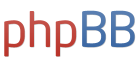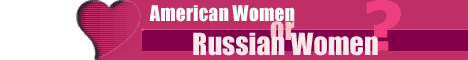Momopi, viruses and memory hijack in my computer!
Momopi, viruses and memory hijack in my computer!
Hi Momopi,
My AVG virus program keeps alerting me to viruses in my Windows/Temp folder. So I ran Malware Bytes, the program you recommended. It found a lot of trojans on my computer and wiped them all out. Yet after I rebooted, the viruses keep popping out of the Windows/Temp folder again! I also ran my Cleaner programs which erased the files in Windows/Temp. Yet the viruses are still there!
How do I get rid of them for good?
Thanks,
Winston
My AVG virus program keeps alerting me to viruses in my Windows/Temp folder. So I ran Malware Bytes, the program you recommended. It found a lot of trojans on my computer and wiped them all out. Yet after I rebooted, the viruses keep popping out of the Windows/Temp folder again! I also ran my Cleaner programs which erased the files in Windows/Temp. Yet the viruses are still there!
How do I get rid of them for good?
Thanks,
Winston
Last edited by Winston on May 21st, 2011, 6:19 pm, edited 1 time in total.
Check out my FUN video clips in Russia and SE Asia and Female Encounters of the Foreign Kind video series and Full Russia Trip Videos!
Join my Dating Site to meet thousands of legit foreign girls at low cost!
"It takes far less effort to find and move to the society that has what you want than it does to try to reconstruct an existing society to match your standards." - Harry Browne
Join my Dating Site to meet thousands of legit foreign girls at low cost!
"It takes far less effort to find and move to the society that has what you want than it does to try to reconstruct an existing society to match your standards." - Harry Browne
Meet Loads of Foreign Women in Person! Join Our Happier Abroad ROMANCE TOURS to Many Overseas Countries!
Meet Foreign Women Now! Post your FREE profile on Happier Abroad Personals and start receiving messages from gorgeous Foreign Women today!
-
momopi
- Elite Upper Class Poster
- Posts: 4898
- Joined: August 31st, 2007, 9:44 pm
- Location: Orange County, California
If you've deleted all the files from the temp folder, then it's possible that there's some kind of virus or spyware program that puts infected files back into the folder after a reboot.
Check and see what the AV app say about the virus or malware, then research the name of the virus/malware online. Some require more complicated removal process.
Check and see what the AV app say about the virus or malware, then research the name of the virus/malware online. Some require more complicated removal process.
-
E_Irizarry
- Veteran Poster
- Posts: 2352
- Joined: July 5th, 2008, 1:07 am
- Location: The Corporation ( the U.S. of Gay )
@Winston,
Look into HitMan Pro 3...it actually does its work to clean it up during the post-BIOS, pre-Windows bootup.
Look into HitMan Pro 3...it actually does its work to clean it up during the post-BIOS, pre-Windows bootup.
"I appreciate the opportunities I have in America. Opportunities that allow me to live abroad." **Smiles** - Have2Fly@H.A. (2013)
"The only way to overcome that is to go abroad to get a broad."
- E. Irizarry (2009)
"MGTOW resilience is the key to foreign residence. You better muthafuckin' ask somebody!!"
- E. Irizarry (2012)
"I rather be ostracized by 157.0 million (27.3% of the US of Gay pop), then to appease 1 feminist." - E. Irizarry (2013)
TanBoy by DNA | Despedido, Hugo Chavez...Descansa en paz!
"The only way to overcome that is to go abroad to get a broad."
- E. Irizarry (2009)
"MGTOW resilience is the key to foreign residence. You better muthafuckin' ask somebody!!"
- E. Irizarry (2012)
"I rather be ostracized by 157.0 million (27.3% of the US of Gay pop), then to appease 1 feminist." - E. Irizarry (2013)
TanBoy by DNA | Despedido, Hugo Chavez...Descansa en paz!
Could the virus be in system restore? If so, how do I turn off system restore or clean it out? I'm on Windows Vista Starter.
Check out my FUN video clips in Russia and SE Asia and Female Encounters of the Foreign Kind video series and Full Russia Trip Videos!
Join my Dating Site to meet thousands of legit foreign girls at low cost!
"It takes far less effort to find and move to the society that has what you want than it does to try to reconstruct an existing society to match your standards." - Harry Browne
Join my Dating Site to meet thousands of legit foreign girls at low cost!
"It takes far less effort to find and move to the society that has what you want than it does to try to reconstruct an existing society to match your standards." - Harry Browne
Ok I've finally gotten rid of the viruses in my Windows Temp by booting in safe mode and cleaning it out from there, and then doing a virus scan with AVG.
But sometimes the virus returns in the Windows/System32 folder. I don't know why. I just get an alert and I move it to vault.
However, there's another problem now. My computer has this annoying glitch where I get keep this system notice that says "Host Process has failed in Windows Services" and then when I click ok, the bottom taskbar of my windows becomes white and blank. Then every once in a while, the same system notice comes up and I have to keep clicking ok to close it.
What the hell is that? This happens after I reboot my computer too. Could it be connected to the viruses, since they both happened at the same time?
Any idea Momopi?
But sometimes the virus returns in the Windows/System32 folder. I don't know why. I just get an alert and I move it to vault.
However, there's another problem now. My computer has this annoying glitch where I get keep this system notice that says "Host Process has failed in Windows Services" and then when I click ok, the bottom taskbar of my windows becomes white and blank. Then every once in a while, the same system notice comes up and I have to keep clicking ok to close it.
What the hell is that? This happens after I reboot my computer too. Could it be connected to the viruses, since they both happened at the same time?
Any idea Momopi?
Check out my FUN video clips in Russia and SE Asia and Female Encounters of the Foreign Kind video series and Full Russia Trip Videos!
Join my Dating Site to meet thousands of legit foreign girls at low cost!
"It takes far less effort to find and move to the society that has what you want than it does to try to reconstruct an existing society to match your standards." - Harry Browne
Join my Dating Site to meet thousands of legit foreign girls at low cost!
"It takes far less effort to find and move to the society that has what you want than it does to try to reconstruct an existing society to match your standards." - Harry Browne
Oh no. Now I got another problem. Something has hijacked my computer memory and causing my hard drive space to deplete. I got a notice of low disk space and saw that my hard drive space went from 4 GB to 133 MB, all of a sudden! Disk Cleaner freed up some space, but only 800 MB, but I see that even that is depleting. So my hard drive space goes down like a countdown clock!
What has hijacked my memory? How do I find it? And is it related to those Host Processing Errors in Windows Services errors that I keep getting?
I'm going to check the registry keys and startup programs to see if any suspicious programs are running, and also do more virus checks and maintenance again. Sheesh.
Momopi, what could cause such a memory hijack?
What has hijacked my memory? How do I find it? And is it related to those Host Processing Errors in Windows Services errors that I keep getting?
I'm going to check the registry keys and startup programs to see if any suspicious programs are running, and also do more virus checks and maintenance again. Sheesh.
Momopi, what could cause such a memory hijack?
Check out my FUN video clips in Russia and SE Asia and Female Encounters of the Foreign Kind video series and Full Russia Trip Videos!
Join my Dating Site to meet thousands of legit foreign girls at low cost!
"It takes far less effort to find and move to the society that has what you want than it does to try to reconstruct an existing society to match your standards." - Harry Browne
Join my Dating Site to meet thousands of legit foreign girls at low cost!
"It takes far less effort to find and move to the society that has what you want than it does to try to reconstruct an existing society to match your standards." - Harry Browne
But there's not just one virus name though. AVG keeps finding many different types and names, sometimes calling them trojans too. There are sometimes specific tools or programs designed to wipe out a particular one from your computer.momopi wrote:If you've deleted all the files from the temp folder, then it's possible that there's some kind of virus or spyware program that puts infected files back into the folder after a reboot.
Check and see what the AV app say about the virus or malware, then research the name of the virus/malware online. Some require more complicated removal process.
Check out my FUN video clips in Russia and SE Asia and Female Encounters of the Foreign Kind video series and Full Russia Trip Videos!
Join my Dating Site to meet thousands of legit foreign girls at low cost!
"It takes far less effort to find and move to the society that has what you want than it does to try to reconstruct an existing society to match your standards." - Harry Browne
Join my Dating Site to meet thousands of legit foreign girls at low cost!
"It takes far less effort to find and move to the society that has what you want than it does to try to reconstruct an existing society to match your standards." - Harry Browne
This guy describes the same problem I have.
http://www.computing.net/answers/securi ... e/796.html
http://www.computing.net/answers/securi ... e/796.html
Help!!!
Something is totally messed up with my computer.a few days ago i started getting those windows popup balloons saying "low hard disk space, click here to free up more space" (or something to that effect)... i thought it was normal, since i only had 3.5 GB on the drive and 2GB was taken by WinXP, and the rest was some applications... so i kept emptying my recycling bin, temp folders, etc. but yesterday it seemed that everytime i clean up my drive, 5 minutes later i get a message that it's full again. so i check. and i only have a few hundred KB left on my drive. and after that, every few minutes i check, the free space has gone down. i scanned my drive, no virus. i tried defragging my drive, but i needed at least 15% free space on my drive, so i moved some directories, resulting in 800 MB free space. so as i was defragging it, i noticed something really wierd. the defragg window displays the current free space of the drive right? well mine said 800MB... 799MB... 798MB... 796MB... you get the picture. i keep losing 1MB every second...
everytime i free up some space i lose it within 5 minutes.
i tried investigating where all that space went to, but i couldn't find anything.
I have no idea what else i need to do...
(other than reformat my drive)
I suspect i either have a virus, or just some really nasty bug.
(for the record, i downloaded a windows update (Q306676) a few days ago, maybe has something to do with it?)
one other thing, suddenly some files won't run anymore (i get the "... is not a valid win32 application"). i'm totally lost. help.
anyone. please.
Check out my FUN video clips in Russia and SE Asia and Female Encounters of the Foreign Kind video series and Full Russia Trip Videos!
Join my Dating Site to meet thousands of legit foreign girls at low cost!
"It takes far less effort to find and move to the society that has what you want than it does to try to reconstruct an existing society to match your standards." - Harry Browne
Join my Dating Site to meet thousands of legit foreign girls at low cost!
"It takes far less effort to find and move to the society that has what you want than it does to try to reconstruct an existing society to match your standards." - Harry Browne
viewtopic.php?t=10069
linux mint 11 is out! windows is good for some things, but you should dual-boot and use linux for browsing or downloading pirated stuff.
you can also run windows pretty well in linux using virtual box
to fix your system don't forget to try avast, avira, and especially kaspersky anti-virus
best thing is probably to back up your files (you can load into linux off a usb stick if the system is corrupted), then format and re-install, this time either XP or Win 7 32bit. XP is light weight and fast, 7 is heavy but new. Vista doesn't do much of anything well.
linux mint 11 is out! windows is good for some things, but you should dual-boot and use linux for browsing or downloading pirated stuff.
you can also run windows pretty well in linux using virtual box
to fix your system don't forget to try avast, avira, and especially kaspersky anti-virus
best thing is probably to back up your files (you can load into linux off a usb stick if the system is corrupted), then format and re-install, this time either XP or Win 7 32bit. XP is light weight and fast, 7 is heavy but new. Vista doesn't do much of anything well.
I found some clues. When I used my disk cleaning program, it listing huge files next to "System - Windows Error Reporting". So something from that is building up and taking up hard drive space. Any idea what that means or how to fix that?
I am scanning with Avira now and it is finding more viruses that AVG couldn't, so I think it's a better antivirus program.
I am scanning with Avira now and it is finding more viruses that AVG couldn't, so I think it's a better antivirus program.
Check out my FUN video clips in Russia and SE Asia and Female Encounters of the Foreign Kind video series and Full Russia Trip Videos!
Join my Dating Site to meet thousands of legit foreign girls at low cost!
"It takes far less effort to find and move to the society that has what you want than it does to try to reconstruct an existing society to match your standards." - Harry Browne
Join my Dating Site to meet thousands of legit foreign girls at low cost!
"It takes far less effort to find and move to the society that has what you want than it does to try to reconstruct an existing society to match your standards." - Harry Browne
-
momopi
- Elite Upper Class Poster
- Posts: 4898
- Joined: August 31st, 2007, 9:44 pm
- Location: Orange County, California
Winston wrote:But there's not just one virus name though. AVG keeps finding many different types and names, sometimes calling them trojans too. There are sometimes specific tools or programs designed to wipe out a particular one from your computer.momopi wrote:If you've deleted all the files from the temp folder, then it's possible that there's some kind of virus or spyware program that puts infected files back into the folder after a reboot.
Check and see what the AV app say about the virus or malware, then research the name of the virus/malware online. Some require more complicated removal process.
If you've already spent too much time on this, backup your data, reformat and reinstall Windows (or another OS).
If you plan to stay with MS Windows, now may be a good time to upgrade to Windows 7, assuming your hardware can support it.
I haven't spent too much time. I just leave virus scanners running in the background. Reformatting and reinstalling everything would take many hours of time. No way. That's the hard way out. I wonder why so many people take it.
After I disabled system restore, and did another virus scan with both avira and malware bytes, no more viruses have come up again. but my hard drive still has less space than before. I don't know why.
Momopi, how do you delete the files that were in system restore? I looked online and they only told you how to delete the system restore points, not the files themselves, for vista. Only for xp were there instructions for deleting the files in system restore, but not for vista.
After I disabled system restore, and did another virus scan with both avira and malware bytes, no more viruses have come up again. but my hard drive still has less space than before. I don't know why.
Momopi, how do you delete the files that were in system restore? I looked online and they only told you how to delete the system restore points, not the files themselves, for vista. Only for xp were there instructions for deleting the files in system restore, but not for vista.
Check out my FUN video clips in Russia and SE Asia and Female Encounters of the Foreign Kind video series and Full Russia Trip Videos!
Join my Dating Site to meet thousands of legit foreign girls at low cost!
"It takes far less effort to find and move to the society that has what you want than it does to try to reconstruct an existing society to match your standards." - Harry Browne
Join my Dating Site to meet thousands of legit foreign girls at low cost!
"It takes far less effort to find and move to the society that has what you want than it does to try to reconstruct an existing society to match your standards." - Harry Browne
-
momopi
- Elite Upper Class Poster
- Posts: 4898
- Joined: August 31st, 2007, 9:44 pm
- Location: Orange County, California
Reinstall Windows and your critical applications, then image your drive. Next time, you only have to re-image the drive and you're done. Or, you can use products such as VMWARE and run your online sessions in virtual machines only. When you're done, exit the VM session without saving. If you're unwilling to reformat and reinstall your OS, then consider moving to a Mac (OSX). You'd have far fewer number of viruses to worry about. If you want to stay with Windows, dump Vista and move to Windows 7.Winston wrote:I haven't spent too much time. I just leave virus scanners running in the background. Reformatting and reinstalling everything would take many hours of time. No way. That's the hard way out. I wonder why so many people take it.
After I disabled system restore, and did another virus scan with both avira and malware bytes, no more viruses have come up again. but my hard drive still has less space than before. I don't know why.
Momopi, how do you delete the files that were in system restore? I looked online and they only told you how to delete the system restore points, not the files themselves, for vista. Only for xp were there instructions for deleting the files in system restore, but not for vista.
Once infected, all files on your computer is "suspect". Use disk cleanup to purge all system restore points and shadow copies:
http://windows.microsoft.com/en-US/wind ... tore-point
What does it mean to image your drive? Vista hasn't given me any problems before, until now with this virus attack or whatever. But the viruses seem to have stopped after disabling system restore.
Is deleting system restore points the same thing as deleting system restore files and folders?
Is deleting system restore points the same thing as deleting system restore files and folders?
Check out my FUN video clips in Russia and SE Asia and Female Encounters of the Foreign Kind video series and Full Russia Trip Videos!
Join my Dating Site to meet thousands of legit foreign girls at low cost!
"It takes far less effort to find and move to the society that has what you want than it does to try to reconstruct an existing society to match your standards." - Harry Browne
Join my Dating Site to meet thousands of legit foreign girls at low cost!
"It takes far less effort to find and move to the society that has what you want than it does to try to reconstruct an existing society to match your standards." - Harry Browne
-
- Similar Topics
- Replies
- Views
- Last post
-
- 8 Replies
- 5207 Views
-
Last post by MrPeabody
-
- 3 Replies
- 3374 Views
-
Last post by momopi
-
- 0 Replies
- 2282 Views
-
Last post by Teal Lantern
-
- 12 Replies
- 4008 Views
-
Last post by Winston