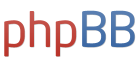Momopi,
That used computer I got last year, lately has been restarting a lot when I run video games or movies on it. Sometimes it turns into a blue screen with a message about some kind of "memory dump" and suggests I change the BIOS but I am not sure what to change in the BIOS. Other times it just restarts, or sometimes even freezes or locks up to the point where I have to restart it.
Do you know what's causing this?
I ran the Speed Fan software on it and it says that two of the fans show temperatures at 127 C, which is really high, so I'm wondering if that means two of the fans aren't working, which is causing the video cards to overheat.
Anyhow, I reinstalled Windows XP, and it is occurring less now, but it still sometimes freezes and restarts when I play a movie or video game.
I've also checked my hard drive for errors many times and defragmented it.
What else can I do?
What does it mean when it restarts, freezes or shows a blue screen while playing video games or movies? What does that indicate?
Thanks,
Winston
Momopi why does my computer restart during videos and games?
Momopi why does my computer restart during videos and games?
Check out my FUN video clips in Russia and SE Asia and Female Encounters of the Foreign Kind video series and Full Russia Trip Videos!
Join my Dating Site to meet thousands of legit foreign girls at low cost!
"It takes far less effort to find and move to the society that has what you want than it does to try to reconstruct an existing society to match your standards." - Harry Browne
Join my Dating Site to meet thousands of legit foreign girls at low cost!
"It takes far less effort to find and move to the society that has what you want than it does to try to reconstruct an existing society to match your standards." - Harry Browne

Meet Loads of Foreign Women in Person! Join Our Happier Abroad ROMANCE TOURS to Many Overseas Countries!
Meet Foreign Women Now! Post your FREE profile on Happier Abroad Personals and start receiving messages from gorgeous Foreign Women today!
-
momopi
- Elite Upper Class Poster
- Posts: 4898
- Joined: August 31st, 2007, 9:44 pm
- Location: Orange County, California
1. open the computer case and turn the computer on. Is the cooling fan on the CPU and graphics card (if any) running?
2. get an external desktop fan and point it at the computer (with the case open). See if the computer reboot less.
The max allowable CPU core temp setting is in the computer BIOS. If the system exceeds that limit, it will reboot.
http://www.technibble.com/what-is-my-co ... mperature/
2. get an external desktop fan and point it at the computer (with the case open). See if the computer reboot less.
The max allowable CPU core temp setting is in the computer BIOS. If the system exceeds that limit, it will reboot.
http://www.technibble.com/what-is-my-co ... mperature/
Thanks. So what happens if I open the computer and some of the fans aren't moving? Is there a way to fix the fans by myself?
If I changed the maximum allowable temp in the BIOS, would that fix it? Is that even a safe thing to do?
If I changed the maximum allowable temp in the BIOS, would that fix it? Is that even a safe thing to do?
Check out my FUN video clips in Russia and SE Asia and Female Encounters of the Foreign Kind video series and Full Russia Trip Videos!
Join my Dating Site to meet thousands of legit foreign girls at low cost!
"It takes far less effort to find and move to the society that has what you want than it does to try to reconstruct an existing society to match your standards." - Harry Browne
Join my Dating Site to meet thousands of legit foreign girls at low cost!
"It takes far less effort to find and move to the society that has what you want than it does to try to reconstruct an existing society to match your standards." - Harry Browne
-
- Similar Topics
- Replies
- Views
- Last post
-
- 8 Replies
- 3610 Views
-
Last post by Dogboy86
-
- 20 Replies
- 10113 Views
-
Last post by Winston
-
- 9 Replies
- 3335 Views
-
Last post by Bao3niang
-
- 2 Replies
- 402 Views
-
Last post by CaptainSkelebob
-
- 0 Replies
- 2209 Views
-
Last post by odbo