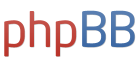Momopi, how much free hard drive space is best?
Momopi, how much free hard drive space is best?
Momopi,
I currently have about 5 gigabytes of hard drive space left on my computer. Will that affect its performance? How much free hard drive space is needed for optimal performance?
Thanks,
Winston
I currently have about 5 gigabytes of hard drive space left on my computer. Will that affect its performance? How much free hard drive space is needed for optimal performance?
Thanks,
Winston
Check out my FUN video clips in Russia and SE Asia and Female Encounters of the Foreign Kind video series and Full Russia Trip Videos!
Join my Dating Site to meet thousands of legit foreign girls at low cost!
"It takes far less effort to find and move to the society that has what you want than it does to try to reconstruct an existing society to match your standards." - Harry Browne
Join my Dating Site to meet thousands of legit foreign girls at low cost!
"It takes far less effort to find and move to the society that has what you want than it does to try to reconstruct an existing society to match your standards." - Harry Browne
Meet Loads of Foreign Women in Person! Join Our Happier Abroad ROMANCE TOURS to Many Overseas Countries!
Meet Foreign Women Now! Post your FREE profile on Happier Abroad Personals and start receiving messages from gorgeous Foreign Women today!
Momopi,
I have a question. If I don't restart my laptop every two days, my firefox browser starts pausing for 30 seconds at a time while I type. It's very annoying. And also the youtube videos start freezing for 5 seconds every time there's quick motion in the video, which is also annoying too.
Why is that? How can I fix this other than having to restart the computer every two days?
Some tell me that they never need to restart their computer and it always runs smoothly.
I only have 6 GB of hard drive space left. Is that why this happens?
I have a question. If I don't restart my laptop every two days, my firefox browser starts pausing for 30 seconds at a time while I type. It's very annoying. And also the youtube videos start freezing for 5 seconds every time there's quick motion in the video, which is also annoying too.
Why is that? How can I fix this other than having to restart the computer every two days?
Some tell me that they never need to restart their computer and it always runs smoothly.
I only have 6 GB of hard drive space left. Is that why this happens?
Check out my FUN video clips in Russia and SE Asia and Female Encounters of the Foreign Kind video series and Full Russia Trip Videos!
Join my Dating Site to meet thousands of legit foreign girls at low cost!
"It takes far less effort to find and move to the society that has what you want than it does to try to reconstruct an existing society to match your standards." - Harry Browne
Join my Dating Site to meet thousands of legit foreign girls at low cost!
"It takes far less effort to find and move to the society that has what you want than it does to try to reconstruct an existing society to match your standards." - Harry Browne
-
momopi
- Elite Upper Class Poster
- Posts: 4898
- Joined: August 31st, 2007, 9:44 pm
- Location: Orange County, California
Laptops are not designed to run 24/7. They're in small enclosed spaces and intended for light to medium use. The lack of sufficient cooling results in stuff like this:
http://news.yahoo.com/s/ytech_wguy/2010 ... guy_tc1793
We call them "lap-burners".
Turn off your laptop when you're done for the day.
Check your power management settings, it may be causing the application problem when it comes out of hibernation or sleep mode:
http://www.microsoft.com/windowsxp/usin ... rch25.mspx
http://news.yahoo.com/s/ytech_wguy/2010 ... guy_tc1793
We call them "lap-burners".
Turn off your laptop when you're done for the day.
Check your power management settings, it may be causing the application problem when it comes out of hibernation or sleep mode:
http://www.microsoft.com/windowsxp/usin ... rch25.mspx
There's nothing unusual about my power management settings. I'm on Vista by the way.momopi wrote:Laptops are not designed to run 24/7. They're in small enclosed spaces and intended for light to medium use. The lack of sufficient cooling results in stuff like this:
http://news.yahoo.com/s/ytech_wguy/2010 ... guy_tc1793
We call them "lap-burners".
Turn off your laptop when you're done for the day.
Check your power management settings, it may be causing the application problem when it comes out of hibernation or sleep mode:
http://www.microsoft.com/windowsxp/usin ... rch25.mspx
But after I use it, I push the power button and it goes on stand by. Then in the morning I push it again and it comes out of standby. Does putting it on standby damage the memory or RAM?
Check out my FUN video clips in Russia and SE Asia and Female Encounters of the Foreign Kind video series and Full Russia Trip Videos!
Join my Dating Site to meet thousands of legit foreign girls at low cost!
"It takes far less effort to find and move to the society that has what you want than it does to try to reconstruct an existing society to match your standards." - Harry Browne
Join my Dating Site to meet thousands of legit foreign girls at low cost!
"It takes far less effort to find and move to the society that has what you want than it does to try to reconstruct an existing society to match your standards." - Harry Browne
-
globetrotter
- Experienced Poster
- Posts: 1023
- Joined: November 20th, 2009, 11:45 am
- Location: Someplace Other Than This Forum
With Windows the file management system is geared as a percentage of the entire drive. Leave 10% or 20% for proper defragmentation of Wxx file systems. Defrag and error check once a month.
If you run Linux the file system automatically performs this operation and it is not needed. You will be able to store data right up to the last byte and then your application will tell you it's run out of memory to store all those music files.
If you run Linux the file system automatically performs this operation and it is not needed. You will be able to store data right up to the last byte and then your application will tell you it's run out of memory to store all those music files.
-
momopi
- Elite Upper Class Poster
- Posts: 4898
- Joined: August 31st, 2007, 9:44 pm
- Location: Orange County, California
No. Sleep mode does not damage computer components.Winston wrote: But after I use it, I push the power button and it goes on stand by. Then in the morning I push it again and it comes out of standby. Does putting it on standby damage the memory or RAM?
However, if you're in a place where the power line quality is not very good, you should get an UPS with line conditioner. When not using the PC for extended periods, turn off and unplug the computer.
I know it doesn't damage computer components. But does it cause the slow down of my browser and the frequent pauses and hang ups that I experience when I don't restart it in two days?momopi wrote:No. Sleep mode does not damage computer components.Winston wrote: But after I use it, I push the power button and it goes on stand by. Then in the morning I push it again and it comes out of standby. Does putting it on standby damage the memory or RAM?
However, if you're in a place where the power line quality is not very good, you should get an UPS with line conditioner. When not using the PC for extended periods, turn off and unplug the computer.
Check out my FUN video clips in Russia and SE Asia and Female Encounters of the Foreign Kind video series and Full Russia Trip Videos!
Join my Dating Site to meet thousands of legit foreign girls at low cost!
"It takes far less effort to find and move to the society that has what you want than it does to try to reconstruct an existing society to match your standards." - Harry Browne
Join my Dating Site to meet thousands of legit foreign girls at low cost!
"It takes far less effort to find and move to the society that has what you want than it does to try to reconstruct an existing society to match your standards." - Harry Browne
-
momopi
- Elite Upper Class Poster
- Posts: 4898
- Joined: August 31st, 2007, 9:44 pm
- Location: Orange County, California
Winston wrote:momopi wrote:No. Sleep mode does not damage computer components.Winston wrote: But after I use it, I push the power button and it goes on stand by. Then in the morning I push it again and it comes out of standby. Does putting it on standby damage the memory or RAM?
However, if you're in a place where the power line quality is not very good, you should get an UPS with line conditioner. When not using the PC for extended periods, turn off and unplug the computer.
I know it doesn't damage computer components. But does it cause the slow down of my browser and the frequent pauses and hang ups that I experience when I don't restart it in two days?
Your question was "does putting it on standby damage the memory or RAM", not "does it cause the slow down or my browser".
Windows Vista use "Hybrid Sleep" mode which is not supported by all computers. It's possible that your laptop does not fully support this feature and has problems. You can try playing with the settings and see if it helps, or simply disabling it:
http://www.howtogeek.com/howto/windows- ... leep-mode/
http://windows.microsoft.com/en-us/wind ... -questions
Or, you can upgrade to Windows 7.
So basically, it's ok to put the laptop on standby every night, as long as I restart it every few days to keep the memory fresh right?
That means I don't really need to shut it down unless I don't use it for extended periods, right?
That means I don't really need to shut it down unless I don't use it for extended periods, right?
Check out my FUN video clips in Russia and SE Asia and Female Encounters of the Foreign Kind video series and Full Russia Trip Videos!
Join my Dating Site to meet thousands of legit foreign girls at low cost!
"It takes far less effort to find and move to the society that has what you want than it does to try to reconstruct an existing society to match your standards." - Harry Browne
Join my Dating Site to meet thousands of legit foreign girls at low cost!
"It takes far less effort to find and move to the society that has what you want than it does to try to reconstruct an existing society to match your standards." - Harry Browne
-
momopi
- Elite Upper Class Poster
- Posts: 4898
- Joined: August 31st, 2007, 9:44 pm
- Location: Orange County, California
Winston wrote:So basically, it's ok to put the laptop on standby every night, as long as I restart it every few days to keep the memory fresh right?
That means I don't really need to shut it down unless I don't use it for extended periods, right?
Yes, I do that with my Sony VAIO notebook in the living room. I only activey use it for few hours every night when I play video games -- I run a spreadsheet to track character development in Eldar Scrolls VI Oblivion.
However, I'd also note that I'm in a new-ish development in the US where power line condition is good, and I have a good quality surge protector. If I were in Taiwan (or any other older development), I probably woudln't keep it plugged in 24/7 unless if I had a good power line conditioner.
Standby means the computer remains powered so that nothing is refreshed. Remains powered but using less power.Winston wrote:So basically, it's ok to put the laptop on standby every night, as long as I restart it every few days to keep the memory fresh right?
Standby is for when you leave the room for a short period. Power off is best done with Hibernate or Shutdown. Hibernate means the system powers on faster the next day.
Nothing in your post discusses hardware damage. What is the source of some of the dirtiest power any computer typically sees? A UPS. A UPS in battery backup mode is so dirty as to be harmful to power strip protectors and small electric motors. But because all computers are required to be so robust - even the original IBM PC - then dirty UPS power is also ideal power to all computers.
Anything a power strip protector or UPS would do is already inside your computer - and done better. Worse, a power strip protector can sometimes compromise protection already inside every computer.
Your concern is a rare transient that occurs maybe once every seven years. That is the rare transient that causes computer, router, and dishwasher failure. The only solution to avoid that damage is one 'whole house' protector earthed where AC electricity enters the building. That solution exists in every building when damage cannot happen. And is the most critical solution to protecting everything - from furnace and fire alarm system to even your laptop. The effective solution typically costs tens or 100 times less money.
Effective surge protection was done even 100 years ago. Well proven protection means nobody even knew a direct lightning strike existed. Even the protector remains functional.
A protector that fails during a surge provided no protection. But a majority see the failed protector, then assume it did surge protection. Obviously it abandoned the electronics to a surge. A difference between the well proven (100 year old) solutions verses a plug-in solution promoted for obscene profits.
-
momopi
- Elite Upper Class Poster
- Posts: 4898
- Joined: August 31st, 2007, 9:44 pm
- Location: Orange County, California
The arguement of "is surge protector necessary" has been going on for years. But the bottom line, IMO, is that the protection inside your power supply is the cap & fuse, and I'd rather not have to replace 'em with a soldering iron.westom wrote: Anything a power strip protector or UPS would do is already inside your computer - and done better. Worse, a power strip protector can sometimes compromise protection already inside every computer.
Nobody (with technical knowledge) has been arguing if surge protection is necessary. But many confuse the issue by arguing if a surge protector is necessary. Without basic concepts, one would not understand the difference.momopi wrote: The arguement of "is surge protector necessary" has been going on for years. But the bottom line, IMO, is that the protection inside your power supply is the cap & fuse, and I'd rather not have to replace 'em with a soldering iron.
Surge protection was always necessary. For example, early 20th Century Ham radio operators would suffer damage even when the antenna wire was disconnected and placed inside a mason jar. Damage stopped when the antenna lead was connected to protection - earth ground. What is protection?
Same principle was demonstrated by Franklin in 1752. Did a lightning rod do protection? Of course not. A lightning rod (like a protector) is useless without a connection to what provides protection. Many argue silliness over pointed verse blunt lightning rods. Fail to consider the most critical component because it is not seen. Earth ground rod. A lightning rod is only as effective as the earth ground it connects to. A protector is only as effective as its earth ground - what provides protection.
Caps and fuses are not typically damaged by surges. Surge damage occurs elsewhere. So that damage does not cause fire, the fuse blows. The fuse does nothing for transistor safety. The fuse is about human safety. Fuse blows after damage exists elsewhere. Then a fire does not threaten human life.
Effective protection means no damage exists. No damage means a fuse need not blow to protect human life. Solve the problem; not its symptom. If a surge does not enter a building, then nothing is damaged. If nothing is damaged, a fuse need not blow. BUT if a surge is permitted inside the building, then energy hunts for earth destructively via appliances. Fuse blows because a human permitted surge energy inside the building.
You make the choice. Either a surge is harmlessly absorbed outside the building. Or a surge will hunt for earth destructively inside the building. Either your earth that energy before it enters. Or you have no effective protection. Nothing new. This has been understood for over 100 years. But is obfuscated to sell scam plug-in protectors.
Best way to power down a computer at the end of the day is Hibernate - not sleep.
-
momopi
- Elite Upper Class Poster
- Posts: 4898
- Joined: August 31st, 2007, 9:44 pm
- Location: Orange County, California
In your opinion, what are the likely causes of PS3 (Playstation) PSU failures?westom wrote: Caps and fuses are not typically damaged by surges. Surge damage occurs elsewhere. So that damage does not cause fire, the fuse blows. The fuse does nothing for transistor safety. The fuse is about human safety. Fuse blows after damage exists elsewhere. Then a fire does not threaten human life.
-
- Similar Topics
- Replies
- Views
- Last post