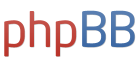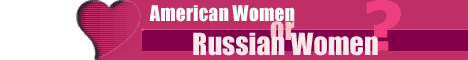This post is intended for those who are unfamiliar with the Apple Macintosh platform. In this post, I'll briefly explain recent Mac operating system and hardware, where and how to buy new and used Mac computers.
The Apple Macintosh has been around since 1984, and has a history longer than Microsoft Windows. In a Microsoft Windows dominated world, the Apple Mac has a small but loyal user base. Unlike Windows, Apple restricts its operating system to their own computer hardware, which means better compatibility, but smaller selection and higher prices.
If you fancy yourself as a "hacker", you can look up "OSX86" for information on how to run OSX on Intel PC's (non-Apple hardware). However, be warned that there are many compatibility and upgrade issues, so it's not suitable for everyday use. It's fun to make computers do what they're not supposed to, but don't use it to write your term paper!
Why Buy a Mac?
If you're perfectly happy with your Windows PC, then you have no need to switch to a Mac. But if you're unhappy with your Windows PC, the Mac is a good alternative. The prices are higher, but you don't have to deal with most virus issues, and if you have an Apple store nearby, getting warranty service, or visiting the Genius Bar to get answers is easy.
Why not to buy a Mac: fewer games. But if you play most of your games on the PS3/XBOX360/WII, then it doesn't matter as much. Fallout 3 wasn't released for the Mac, but Starcraft 2 will be. You can run Windows on your Mac via VMWare, but it's not suitable for games.
Apple Macintosh Hardware
The Apple Mac hardware can be divided into 3 time-periods:
Old World (1984-1998)
New World (1998-2006)
EFI (2006-present)
Generally speaking Old World Mac's used Motorola 68000 series CPU's and early Power PC CPU's, the New World Mac's used G3, G4, and G5 CPU's, and EFI Mac's use Intel CPU's. Unless if you're looking to setup your own computer museum, you probably won't purchase anything from the Old World era. The used Macintosh market today is filled with New World era G4 and G5 Mac's.
Be warned that G4/G5 Mac's cannot run the latest version of the Apple OSX operating system, and most new Mac software will only run on Intel CPU's. You can browse Apple's latest hardware offerings at their web site: http://www.apple.com
Apple Macintosh Operating System
The Mac Operating System is called OSX. Each major revision has a name:
OSX 10.4 Tiger
OSX 10.5 Leopard
OSX 10.6 Snow Leopard
If you're buying a "New World" used G4 Macintosh, most likely it'd come with OSX 10.4. G4/G5 Macs with 867 Mhz or faster CPU and 512 MBs of RAM can run OSX 10.5 Leopard, and the latest version, OSX 10.6 Snow Leopard, will only run on Intel CPU's.
New or used?
If you buy a new Mac from the Apple web site or Apple store, you get the full 1 year warranty, and if you buy the Apple care protection plan, you can extend the warranty by 2 years. For more information, see here: http://www.apple.com/support/products/mac.html
Personally, if I were going to buy "new", I'd pay for the extended warranty. Otherwise I'd just pay less and buy used. My Macbook had the "corner shadow" issue on the display and I took it back to the Apple store to have them replace it immediately.
Of the current Apple Mac computer product line, I can recommend the Mac Mini, MacBook, and MacBook Pro. I don't recommend the iMac because it's large and has built-in screen. Yes it looks nice, but if something goes wrong, you have to box up the 27" iMac and haul it back to the Apple store. Do you really want to lug a 27" iMac around? The Mac Pro is powerful, but you'd drop $3k for one. Unless if you have a specific work related need for one, don't burn that much money.
The Mac Mini and Mac laptops are smaller and easier to lug around. Unlike the iMac, you don't have to be stuck with whatever monitor it came with. Simply choose any external flat screen you like and hook it up. I connect my MacBook to a large external monitor and USB keyboard & mouse. It works just like a workstation, and I have the option to unplug it and take it with me as a laptop.
The Mac Mini actually use Mac laptop components, but is harder to open the case and upgrade (goole for instructions online). The Mac laptops, in comparison, is much easier. Remove the battery with a coin and you have access to the 2 memory slots and hard-drive bracket. Upgrading the memory and HDD yourself on the laptop does NOT violate Apple's warranty. Yes! Apple says it's OK to upgrade your own laptop!
Save money and buy used
The biggest grip about Macs is the higher prices. You can save some $$ by buying a Mac used from Craiglist or reseller. Craiglist (and ebay, recycler, etc) has some really good ideas, I've seen 2 Ghz G5 Mac Pro for $200 (was $2000 new). But there's no guarentee, so buyer beware. Resellers, such as the ones on Low End Mac web site, are more expensive, but at least you get to return it if it doesn't work.
If you plan to purchase an used Mac, I'd suggest buying one with Intel CPU and not G4/G5. Apple "refresh" their hardware every summer, when new laptop models come out. There's a very short golden period when this happens, and people who hold a stock of older models blow them out on craiglist with heavy discount. These are actually new computers, just "last year's models". If you missed the boat, you can still look for used Intel Macs at good prices on Craiglist.
As mentioned earlier, G4/G5 CPU's cannot run the latest Mac OSX and software. But if you're the kind of person who's OK with running 5 year old software, there are many good deals out there. Consider, Microsoft Office 2003 on Windows will get the job done just as well as Office 2007. The same applies to many Mac applications. Those who are willing to dig deep into bargin bins on Craiglist will find fully loaded G4/G5 Macs with bundles of software (legal licenses) for a fraction of the price for a new system.
Used Power Mac G5's will probably work with a wider range of recent hardware (hard drives, USB devices). Earlier G5 models had a "chirping" bug on some units, some can be fixed by adjusting the system settings. This is not a big issue unless if you're working with video/audio. See here: http://support.apple.com/kb/TS2033?viewlocale=en_US
Used Power Mac G4's vary widely in hardware specs. I'd suggest a "Mirrored Drive Door" model and at least 867 mhz or faster CPU. The older Power Mac G4's may not work with newer hardware devices, such as large sized hard drives. See here for more info:
http://support.apple.com/kb/HT2544
I don't recommend old G4 laptops, because laptops get more wear and tear over time, and the battery has limited lifespan. If you're going to buy an used Mac laptop, I'd suggest buying a newer Intel CPU model. I don't recommend used iMac's because the screen is integrated, and older monitors will eventually burn out. It's better to use an external monitor, unless if you get a really, really good deal on an iMac.
Going cheap
If you're going to penny pinch, it's possible to buy a complete PowerMac G3 "Blue and White" system fully loaded for less than $50 on Craiglist. Look for ones that have already been upgraded to Mac OSX 10.4 Tiger. Usually those would have DVD drive and at least 512 MBs of memory (up to 1 GB). Understand that you're buying very old hardware and most newer software will not run on it. So find the ones that already has a ton of software installed.
Buying a Mac
-
- Similar Topics
- Replies
- Views
- Last post
-
- 0 Replies
- 4023 Views
-
Last post by jamesbond
-
- 2 Replies
- 2755 Views
-
Last post by droid
-
- 12 Replies
- 7188 Views
-
Last post by Devil Dog
-
- 8 Replies
- 3761 Views
-
Last post by Teal Lantern