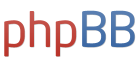Calling all computer nerds - extract PDF pages
Calling all computer nerds - extract PDF pages
What recommendations do you have for a free, windows compatible program that can easily extract a selection of pages from a pdf document?
I want to pull individual pages from an ESL ebook and be able to send them to students for homework assignments. I have a typesetting program, Lyx, that can handle this sort of thing, but it takes way too long.
I want to pull individual pages from an ESL ebook and be able to send them to students for homework assignments. I have a typesetting program, Lyx, that can handle this sort of thing, but it takes way too long.
Meet Loads of Foreign Women in Person! Join Our Happier Abroad ROMANCE TOURS to Many Overseas Countries!
Meet Foreign Women Now! Post your FREE profile on Happier Abroad Personals and start receiving messages from gorgeous Foreign Women today!
- E Irizarry R&B Singer
- Elite Upper Class Poster
- Posts: 3113
- Joined: April 18th, 2013, 5:26 pm
Re: Calling all computer nerds - extract PDF pages
BAAM! +1 .http://www.splitpdf.com/rudder wrote:What recommendations do you have for a free, windows compatible program that can easily extract a selection of pages from a pdf document?
I want to pull individual pages from an ESL ebook and be able to send them to students for homework assignments. I have a typesetting program, Lyx, that can handle this sort of thing, but it takes way too long.
-
PeterAndrewNolan
- Experienced Poster
- Posts: 1729
- Joined: April 21st, 2012, 3:25 am
Re: Calling all computer nerds - extract PDF pages
I use PDFILL PDF Tools. It is not free...about USD20 I think...but it is very good. It lets me black over sections that I do not want people to see for when I have been publishing court documents on the web etc. It does splitting and joining of PDFS as well.
It has other functions but those are the two I use most....a very good tool.
It has other functions but those are the two I use most....a very good tool.
Feel free to check out my blog:Click ME!
Able2extract > it's free, really easy, clean, user friendly & converts to any ms office app
http://www.investintech.com/prod_downloadsa2e.htm
http://www.investintech.com/prod_downloadsa2e.htm
- It's easy to give, when you know what it's like to have nothing. -
- Develop a backbone, not a wishbone. -
- Develop a backbone, not a wishbone. -
Re: Calling all computer nerds - extract PDF pages
+1 Indeed! Website works like a charm.E Irizarry R&B Singer wrote:BAAM! +1 .http://www.splitpdf.com/rudder wrote:What recommendations do you have for a free, windows compatible program that can easily extract a selection of pages from a pdf document?
I want to pull individual pages from an ESL ebook and be able to send them to students for homework assignments. I have a typesetting program, Lyx, that can handle this sort of thing, but it takes way too long.
Hi there
I have googled a code for PDF page extracting:
/// <summary>
/// two pdf documents are available, and we want combine some pages of document 1 and some pages of document 2 to form a new pdf document
/// </summary>
/// <returns></returns>
public void ExtractPagesToFormNewDocument(String filePath1, String filePath2, List<int> pageList1, List<int> pageList2, String destnPath)
{
// two temporary strings to store the extracted documents file paths
String tmpFilePath1 = @"c:\tmpFile1";
String tmpFilePath2 = @"c:\tmpFile2";
PDF Extract Pages FromDocument(filePath1, pageList1, tmpFilePath1);
PDFDocument.ExtractPagesFromDocument(filePath2, pageList2, tmpFilePath2);
List<String> docPathList = new List<string>();
docPathList.Add(tmpFilePath1);
docPathList.Add(tmpFilePath2);
PDFDocument.Combine(docPathList, destnPath);
But it can not work effectively.What's wrong with my code?
Thanks for any suggestions.
I have googled a code for PDF page extracting:
/// <summary>
/// two pdf documents are available, and we want combine some pages of document 1 and some pages of document 2 to form a new pdf document
/// </summary>
/// <returns></returns>
public void ExtractPagesToFormNewDocument(String filePath1, String filePath2, List<int> pageList1, List<int> pageList2, String destnPath)
{
// two temporary strings to store the extracted documents file paths
String tmpFilePath1 = @"c:\tmpFile1";
String tmpFilePath2 = @"c:\tmpFile2";
PDF Extract Pages FromDocument(filePath1, pageList1, tmpFilePath1);
PDFDocument.ExtractPagesFromDocument(filePath2, pageList2, tmpFilePath2);
List<String> docPathList = new List<string>();
docPathList.Add(tmpFilePath1);
docPathList.Add(tmpFilePath2);
PDFDocument.Combine(docPathList, destnPath);
But it can not work effectively.What's wrong with my code?
Thanks for any suggestions.
- E Irizarry R&B Singer
- Elite Upper Class Poster
- Posts: 3113
- Joined: April 18th, 2013, 5:26 pm
1. Have you created an instance of PDFDocument in memory stack? At which scope has it been declared?Nana111 wrote:Hi there
I have googled a code for PDF page extracting:
/// <summary>
/// two pdf documents are available, and we want combine some pages of document 1 and some pages of document 2 to form a new pdf document
/// </summary>
/// <returns></returns>
public void ExtractPagesToFormNewDocument(String filePath1, String filePath2, List<int> pageList1, List<int> pageList2, String destnPath)
{
// two temporary strings to store the extracted documents file paths
String tmpFilePath1 = @"c:\tmpFile1";
String tmpFilePath2 = @"c:\tmpFile2";
PDF Extract Pages FromDocument(filePath1, pageList1, tmpFilePath1);
PDFDocument.ExtractPagesFromDocument(filePath2, pageList2, tmpFilePath2);
List<String> docPathList = new List<string>();
docPathList.Add(tmpFilePath1);
docPathList.Add(tmpFilePath2);
PDFDocument.Combine(docPathList, destnPath);
But it can not work effectively.What's wrong with my code?
Thanks for any suggestions.
2. This looks like C# code - am I correct?
3. Is PDFDocument an instance of a 3rd party managed code (.NET) assembly?
4. Have you called the "ExtractPagesToFormNewDocument" function from another file? Your code is very incomplete thus far.
5. That "[url...." doesn't look right. Where's the subroutine code for "FromDocument"??
-
- Similar Topics
- Replies
- Views
- Last post
-
- 29 Replies
- 23743 Views
-
Last post by Winston
-
- 2 Replies
- 3662 Views
-
Last post by Anonymous1
-
- 1 Replies
- 1322 Views
-
Last post by WilliamSmith
-
- 4 Replies
- 2857 Views
-
Last post by MrMan
-
- 1 Replies
- 3741 Views
-
Last post by shiryu400