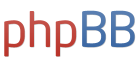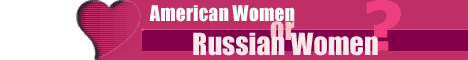Hello Winston,
Thank you for your reply. My name is Joshua and I am a Web Administrator with Bluehost. I am following up on this case regarding repairing your crashed table happier2_phpbbbackup/phpbb_posts.
Typically a crashed database table can be easily repaired, however, in this instance the repair is failing because phpbb_posts.MYD is missing from inside /var/lib/mysql/happier2_phpbbbackup. There may be non-traditional ways to repair the database from this state, however, this is not supported by Bluehost We would recommend you reach out to your server administrator or a MySQL developer for further assistance.
At this time the only supported resolution for this would be to restore your database from a backup. Since we do not have a valid backup for this database you would need to restore it from a local backup (one that is not generated by cPanel backups). I did check /home/happier2/public_html/forum/store and located a database backup from 7/7 backup_1657195374_zlbsrfly0orpog5l.sql.gz. I was able to create a new database happier2_phpbbbackup_restore and import the backup. It looks to be complete and imported successfully, however, since we did not create the backup we cannot guarantee the content of the backup.
After I imported the database backup to the new database I did confirm it generated the missing phpbb_posts.MYD file.
root@server.happierabroad.com [store]# ls -lah /var/lib/mysql/happier2_phpbbbackup_restore/phpbb_posts.MYD
-rw-rw---- 1 mysql mysql 434M Jul 12 15:59 /var/lib/mysql/happier2_phpbbbackup_restore/phpbb_posts.MYD
After importing the backup I also went ahead and updated your site configuration file located in forum/config.php with the new database information (I made a backup of the file prior to updating the database information). I did check the site and it looks to be loading on my end. For instance:
viewtopic.php?style=11&p=371305#p371305. Can you please confirm your site is now loading on your end?
As for downgrading your MySQL version, we would not be able to confirm that this would be able to repair the original database. Since phpbb_posts.MYD is missing I highly doubt it would. cPanel does not support the downgrading of your MySQL version, however, it is possible to do. Essentially you would back up your databases, remove the current install of MySQL and then install what version you would like. Since it is not supported by cPanel we also would not be able to offer assistance with this. More details can be found here:
https://bit.ly/3uL7fB5
Regarding backups, this is a VPS server and is considered self-managed. Backups are taken based on your backup configuration within WHM > Backup Configuration. Any of your backups are stored on the server unless you have them configured to be stored externally. Right now it looks like backups are enabled, however, you have them disabled for your cPanel user. If you would like server backups to run then you would need to enable them for your cPanel user within WHM > Backup User Selection. You would want to make sure you have enough room for these backups to run.
Lastly, it looks like your server is very limited on storage and we would recommend you reduce your usage as if it reaches 100% usage services may go offline. You should be able to log in to your account and manage your content. You can click this link below for a full breakdown of your account:
https://privatebin.support-tools.com/?a ... Yqk9jjgUg=
Please let us know if you have any further questions by replying to this email.
Thank you,
Joshua C