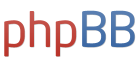If you're installing linux to a fresh or empty hard drive, you can choose default install options and it'd partition/format it for you. Each partition (slice) will have its own label. Partitions used for stuff like boot files and swap space can be accessed, but should not be used to store your user files.Jackal wrote:Momopi, may I ask you some very basic questions about partitioning a hard drive? A lot of guides tell how to do it, but they don't describe the details of the end result.
Simply partitioning a hard drive into two partitions only means assigning new labels to each part of the drive, right? There isn't inherently any restriction on data moving between the partitions, is there?
If I partition my hard drive into partitions X and W and have Linux on X and windows on W, will I still be able to access files from partition W when I'm running Linux on partition X and vice versa?
As a preference, I install different OS to entirely different hard drives on my desktop PC. I don't use boot managers, I just go into the BIOS and change the boot order. If you install multiple OS to same HDD and want to access files across the different drive formats, there are utilities and drivers avail.
I haven't played with the latest linux distributions for couple of years. Been messing around with OSX86. ;p