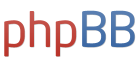Lightning severed my internet connection!
Lightning severed my internet connection!
Hi everyone,
I'm at the internet cafe now. I no longer have internet connection at home, so I won't be able to come here and participate much until it's fixed.
A few days ago, there was a big lightning storm. And just when the thunder cracked loud, my internet connection went out. It happened right after I finished downloading songs for Dianne's dad's funeral parade that her family requested. I wonder if there was any odd synchronicity in that.
The thing is, it hasn't worked since then. I share an internet line with my neighbor. An ethernet cable hangs from their roof to mine, all the way to my laptop. The neighbor tried putting other working ethernet cables into my laptop that had a connection, but my laptop still had no connection.
I used Device Manager and it said all my hardware was working correctly. I also reinstalled my ethernet adapters and drivers and still the same, no go.
I took it to an internet cafe, where they tried working ethernet cables, and still my laptop wouldn't connect when plugged in.
Someone said that lightning probably damaged the internet chip in my laptop, a damage to the motherboard that the system diagnostics in the control panel can't detect.
Could it be that lightning hit the ethernet cable dangling between the roofs, and somehow damaged my laptop? It would seem so, since the connection went out right at the same time that the lightning cracked loudly outside. But if so, how come everything else on the laptop works?
And is this problem easy to fix? Could the motherboard be damaged?
I haven't taken it to a shop yet.
Thanks,
Winston
I'm at the internet cafe now. I no longer have internet connection at home, so I won't be able to come here and participate much until it's fixed.
A few days ago, there was a big lightning storm. And just when the thunder cracked loud, my internet connection went out. It happened right after I finished downloading songs for Dianne's dad's funeral parade that her family requested. I wonder if there was any odd synchronicity in that.
The thing is, it hasn't worked since then. I share an internet line with my neighbor. An ethernet cable hangs from their roof to mine, all the way to my laptop. The neighbor tried putting other working ethernet cables into my laptop that had a connection, but my laptop still had no connection.
I used Device Manager and it said all my hardware was working correctly. I also reinstalled my ethernet adapters and drivers and still the same, no go.
I took it to an internet cafe, where they tried working ethernet cables, and still my laptop wouldn't connect when plugged in.
Someone said that lightning probably damaged the internet chip in my laptop, a damage to the motherboard that the system diagnostics in the control panel can't detect.
Could it be that lightning hit the ethernet cable dangling between the roofs, and somehow damaged my laptop? It would seem so, since the connection went out right at the same time that the lightning cracked loudly outside. But if so, how come everything else on the laptop works?
And is this problem easy to fix? Could the motherboard be damaged?
I haven't taken it to a shop yet.
Thanks,
Winston
Check out my FUN video clips in Russia and SE Asia and Female Encounters of the Foreign Kind video series and Full Russia Trip Videos!
Join my Dating Site to meet thousands of legit foreign girls at low cost!
"It takes far less effort to find and move to the society that has what you want than it does to try to reconstruct an existing society to match your standards." - Harry Browne
Join my Dating Site to meet thousands of legit foreign girls at low cost!
"It takes far less effort to find and move to the society that has what you want than it does to try to reconstruct an existing society to match your standards." - Harry Browne
Meet Loads of Foreign Women in Person! Join Our Happier Abroad ROMANCE TOURS to Many Overseas Countries!
Meet Foreign Women Now! Post your FREE profile on Happier Abroad Personals and start receiving messages from gorgeous Foreign Women today!
If device manager comes up clean as far as ethernet connector, you should be ok. You should consider a CAT5 surge suppressor. They are dirt cheap and will stop any spikes. I use one and I have never had a problem during storms.
http://www.lashen.com/vendors/tripplite ... k_rj45.asp
http://www.lashen.com/vendors/tripplite ... k_rj45.asp
My power extension does have a surge protector. It's just that the internet line, or ethernet cable, hangs over the roof from my neighbor, and that cable is unprotected. I didn't think that lightning could go through it and affect my computer though.
In any case, the internet connection still doesn't work. I can't figure out why. I've tried everything.
In any case, the internet connection still doesn't work. I can't figure out why. I've tried everything.
Check out my FUN video clips in Russia and SE Asia and Female Encounters of the Foreign Kind video series and Full Russia Trip Videos!
Join my Dating Site to meet thousands of legit foreign girls at low cost!
"It takes far less effort to find and move to the society that has what you want than it does to try to reconstruct an existing society to match your standards." - Harry Browne
Join my Dating Site to meet thousands of legit foreign girls at low cost!
"It takes far less effort to find and move to the society that has what you want than it does to try to reconstruct an existing society to match your standards." - Harry Browne
Ok when you say power extension, do you mean you plug your NETWORK CABLE into the surge suppressor?
Or, do you mean the thing you plug the POWER CABLE into has a built in surge suppressor?
Anything, and I do mean anything, you plug into a laptop is a possible vector for spikes. Just dip your mouse into a glass of water and see what I mean.
Or, do you mean the thing you plug the POWER CABLE into has a built in surge suppressor?
Anything, and I do mean anything, you plug into a laptop is a possible vector for spikes. Just dip your mouse into a glass of water and see what I mean.
Re: Lightning severed my internet connection!
I'd guess the lightning fried your computer's internal modum. If so, you'll have to take it to a shop and get it repaired.WWu777 wrote:Hi everyone,
I took it to an internet cafe, where they tried working ethernet cables, and still my laptop wouldn't connect when plugged in.
I know that has happened to me in my office before. While the surge protector protected the computer itself, the lightning travelled into the modum from the phone line connection and fried the modum. It (the internal modum) had to be totally replaced and then everything worked fine.
Haven't had that problem since I started using wireless internet.
Brad
W: I think so. It's this wire that has a big phone jack. No it's not the power cable.Grunt wrote:Ok when you say power extension, do you mean you plug your NETWORK CABLE into the surge suppressor?
Or, do you mean the thing you plug the POWER CABLE into has a built in surge suppressor?
Anything, and I do mean anything, you plug into a laptop is a possible vector for spikes. Just dip your mouse into a glass of water and see what I mean.
I am connected now through a USB adapter. However, the connection is very unstable. Often it says I'm connected, but the browser can't load up any webpages except google and gmail. Weird. I wonder why only those two sites will load up.
I haven't even been able to log into this forum for 48 hours, until now!
I don't know if the problem is the USB adapter, or something that needs to be reset, or what. It's just a weird problem. My internet connection is highly unstable now.
I took my laptop to a friend here who is a tech geek. He said that probably the motherboard connected to my old ethernet port is damaged.
My neighbor says I should reformat the hard drive. But then I'd have to spend hours reinstalling everything.
By the way momopi, the USB adapter I got costs about $6.
Check out my FUN video clips in Russia and SE Asia and Female Encounters of the Foreign Kind video series and Full Russia Trip Videos!
Join my Dating Site to meet thousands of legit foreign girls at low cost!
"It takes far less effort to find and move to the society that has what you want than it does to try to reconstruct an existing society to match your standards." - Harry Browne
Join my Dating Site to meet thousands of legit foreign girls at low cost!
"It takes far less effort to find and move to the society that has what you want than it does to try to reconstruct an existing society to match your standards." - Harry Browne
W: Then how come everything else on my computer works fine?Grunt wrote:Your motherboard is most likely fried.
I was told that lightning would damage more than an internet connection.
Dianne thinks the spirit of her father did it. lol
This is mysterious though.
As of now, I use internet through my USB adapter, but it often stalls and fails, and I have to change the USB port to get it working again.
Check out my FUN video clips in Russia and SE Asia and Female Encounters of the Foreign Kind video series and Full Russia Trip Videos!
Join my Dating Site to meet thousands of legit foreign girls at low cost!
"It takes far less effort to find and move to the society that has what you want than it does to try to reconstruct an existing society to match your standards." - Harry Browne
Join my Dating Site to meet thousands of legit foreign girls at low cost!
"It takes far less effort to find and move to the society that has what you want than it does to try to reconstruct an existing society to match your standards." - Harry Browne
Components in a computer are modular. Video card, sound chip, network adapter, IDE bus, keyboard, etc etc. But all components link into the motherboard.
The problem happens when the network adapter gets spiked, because it has a pretty straight shot into the motherboard. Now, that said, your video chip should be fine, so should the keyboard, and the audio chip, but the motherboard bus may be damaged.
Anyone that has had a hard drive go bad knows that there are signs before the end. Clicking, whining or grinding, crashes, data loss. Then the inevitable lockup.
If you are lucky the machine will run in its current state and not degrade much more. But I have always advised people to never direct-connect a CAT5 cable to the network port without a surge suppressor.
The problem happens when the network adapter gets spiked, because it has a pretty straight shot into the motherboard. Now, that said, your video chip should be fine, so should the keyboard, and the audio chip, but the motherboard bus may be damaged.
Anyone that has had a hard drive go bad knows that there are signs before the end. Clicking, whining or grinding, crashes, data loss. Then the inevitable lockup.
If you are lucky the machine will run in its current state and not degrade much more. But I have always advised people to never direct-connect a CAT5 cable to the network port without a surge suppressor.
-
- Similar Topics
- Replies
- Views
- Last post
-
- 3 Replies
- 2417 Views
-
Last post by Yohan
-
- 1 Replies
- 3167 Views
-
Last post by Jackal
-
- 0 Replies
- 3281 Views
-
Last post by NorthAmericanguy
-
- 1 Replies
- 4487 Views
-
Last post by Winston
-
- 5 Replies
- 4736 Views
-
Last post by Winston