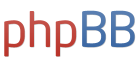Hello Winston,
Thank you for contacting Bluehost Support. My name is Kenneth and I have been reviewing your case further. As before, you brought up various questions/concerns, so I'll break each item down below.
---------------------------------------------------------------------------------------------
1) Shared vs VPS Hosting
First, I apologize if my previous email led to you believe shared would was "guaranteed" not to work. Rather, my intention was to convey that it "might" not work. We cannot say one way or the other as we're not involved in the development of your applications. Shared hosting is a restrictive and controlled environment. There may be certain modules or applications you have installed on your VPS that are not installed on our shared servers. Furthermore, since shared hosting offers no root access or environment control to you, you might not be able to install any such needed module or application. Additionally, we would not install it for you, as we do not offer root environment changes in our restrictive and controlled shared hosting environments. In short, you are certainly welcome to move to a shared hosting server, however, I want to make certain you understand it may result in issues with your sites/applications, and we would not assist in resolving that.
The pricing between shared and VPS hosting is not solely based on level of support offered to the end user. Rather, it's more best on the product being offered. With shared hosting, you are given a single user on a server with hundreds of other users. You are not allow root access nor will we change things about the server environment for you. Additionally, there are various limits placed in shared hosting for things like number of processes allowed for a user. Also, you mentioned "unlimited" disk space on shared, which is mostly true. There are still limits to the physical disk drive, we just do not enforce a specific limitation on your user. However, we retain the right in our Terms of Service to have you remove content should you start causing issues for the server or other users due to aggressive use of disk space. For many small businesses, this is perfectly fine and we offer this cheaply to reflect the minimal amount of product offered. As for VPS hosting, you are given a full server environment just for you. You get root access and freedom to install or do whatever you want with it (to a degree). This allows much more control over how your content is hosted and is some times needed by certain applications/sites that shared hosting may be too restrictive to host.
As such, the comparison of shared vs VPS hosting is not really a "more vs less" comparison. Rather, it's a comparison of what each offers for unique use cases and circumstances. However, if you want to treat it as which products gets more, VPS hosting has far more as you are given hardware space just for you and control over how it is used. The possibilities are more open-ended for a VPS.
More specifically to the level of support offered to the end user in each product, there's not a large difference. Yes, shared hosting does have regular backups we take, but VPS hosting has the same ability. We just don't manage it for you on VPS hosting. Additionally, while we offer managed backups on shared, we don't offer you any control over how they are managed. Furthermore, our Terms of Service for shared hosting states that we do not guarantee the backups, and highly recommend you still keep and manage your own backups as well. Also, in shared hosting we do actively monitor the server's performance and health, however, we still do not offer help or assistance with your website content or development. In short, if you are wanting to move to shared hosting as you believe we'll offer you more assistance with things, that's not truly the case. I just want to make sure you have the right expectations about things.
2) Migrating Content
You mentioned the database being fragile and are worried about migrating yourself. Based on this, I would highly recommend you not look for us to migrate it for you. We're not involved in your application development or content creation. As such, we would not be aware of how fragile certain data is or notice obvious issues with data as you might, since you're more familiar with the content.
Additionally, in regards to restoring content, that's not generally something we offer. We have been assisting with it up to this point as a courtesy. However, the expectation should not be that we'll continue to restore content for you all the time. On shared hosting, this is slightly different, but again we do not recommend relying on our backups or restores as your sole option.
If you plan to move to shared hosting, I highly recommend you consult a developer or your own server administrator.
3) Removing Database happier2_phpbbbackup
It looks like actions you took mostly deleted the database. Here is a link with what the server currently reports as being left for data.
https://privatebin.support-tools.com/?f ... 23+04ISTc=
As you can see in the link, viewing the database within the MySQL structure shows no tables. So, from the perspective of MySQL, the database is empty. However, looking at the filesystem for the database, we can see around 622 MBs of data. This is from leftover temporary files created from past repair attempts. As such, they aren't really useful data and likely MySQL was having issues cleaning these up (resulting in the error you noted).
Overall, the database no longer has any table data. We can certainly remove the remaining leftover data for you to free up that little bit of extra disk space. If you would like us to do this, please respond with:
"I authorize Bluehost to drop the database happier2_phpbbbackup and remove all files in the directory /var/lib/mysql/happier2_phpbbbackup. I understand this is permanent and there is no recovery."
4) Disk Usage
First, here is a link with overall disk usage report, a disk break down of the top level directories, and then further disk break down for the top 3 directories.
https://privatebin.support-tools.com/?a ... q02HXdD/Y=
From the above, your VPS only has 30 GBs of disk in total. With a cPanel management server, around 8-12 GBs are going to be used just for the software to run the server. This includes things like: Linux, cPanel, Apache, MySQL, PHP, and more. There are quite a lot of things that go into just getting the server to a point where web hosting can be done. As such, a 30 GB disk is not really ideal for production website hosting. These are mostly offered as an entry point into VPS hosting for those users first moving to it or for those developers who need an experimental environment to test development on.
As mentioned in a previous email, my suggestion would be to look at upgrading your VPS to have more disk space. However, you can also look at reducing disk usage. For this, from the highest 3 directories, there is: /home, /usr, and /var.
/home - This is directory holds your cPanel user account(s). Data stored here would include things like website files, emails, user configurations, ftp uploads, and so on. Anything you as a user have created is likely stored here. As such, you could review for any old web content that's not used anymore or emails you've been saving. There is also some logging data that gets saved here, but usually it will be less than 2 GBs and is regularly rotated as old logging is remove and new logging is created.
/usr - There is not really anything that can be removed here. This directory will mostly hold data related to system applications needed for running your web hosting.
/var - This directory holds logging data, some system cache, and also your database file systems. As with logging data from /home, logging data here is usually not more than around 2 GBs. Most often, this directory will be large in size due to lots of databases or large databases. As such, if you wanted to reduce usage in this directory, I recommend reviewing database content.
---------------------------------------------------------------------------------------------
At this point, as I've mentioned in the past email, you should review your applications/web content with a developer. We're not well suited to advise you on what type of hosting will work best for your content, as we're not involved in the design, development, or day-to-day operation of it.