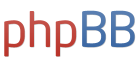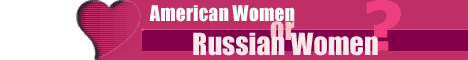Momopi, Urgent! Boot problems, blue screen, paging file
Momopi, Urgent! Boot problems, blue screen, paging file
Momopi,
I've had some serious problems lately with my laptop.
First, when I came back home, I downloaded two Windows Vista updates and after I restarted, it created an infinite reboot loop where it would say that it's configuring the updates, but then shut down and restart. Even when I booted in safe mode, same thing happened! There seemed to be no way out of it! I never knew that downloading windows updates could ruin your windows like that and put it into an infinite reboot loop that could not be broken! Sheesh. I was frustrated in disbelief! I had no system restore points either. So I inserted my Vista installation CD and booted from there, but it could not repair the problem. I was at a dead end.
So I went to an internet cafe and Googled the problem. Apparently, there is an easy fix in DOS that stops this infinite reboot loop.
http://news.softpedia.com/news/Get-Vist ... 8933.shtml
It worked, fortunately, and I breathed a sigh of relief.
But right after that, all sorts of problems began to emerge. I kept getting a blue screen with a message that said "page fault in nonpaged area error" and a memory dump. I had no idea what to do about that. So I did some system maintenance. But every time I used the diskcheck, it would show a ton of orphan file records and also some messages about "file record segment xxxxx is unreadable" and then the disk check would stop after that.
What's going on?!
Furthermore, when I booted in safe mode to do more system scans, I found that my Windows had turned off the paging file of its virtual memory. But to my dismay, every time I tried to switch it on or set it to system managed size, it would reset back to "no paging file" again right after I closed the system settings box! WTF is going on?! Why does the paging file keep turning itself off?!
Could the paging file being turned off account for the blue screen? And what is that message during disk check about orphan file records and unreadable file record segments?! Did the failed windows update cause this? I went to add/remove programs but could not find a way to uninstall the last windows update, cause it didn't even show in the selection.
Will reinstalling windows fix this problem? Or is my hard drive wearing out? How do I know if it's a problem with windows or the hard drive itself?
Thanks for any help.
I've had some serious problems lately with my laptop.
First, when I came back home, I downloaded two Windows Vista updates and after I restarted, it created an infinite reboot loop where it would say that it's configuring the updates, but then shut down and restart. Even when I booted in safe mode, same thing happened! There seemed to be no way out of it! I never knew that downloading windows updates could ruin your windows like that and put it into an infinite reboot loop that could not be broken! Sheesh. I was frustrated in disbelief! I had no system restore points either. So I inserted my Vista installation CD and booted from there, but it could not repair the problem. I was at a dead end.
So I went to an internet cafe and Googled the problem. Apparently, there is an easy fix in DOS that stops this infinite reboot loop.
http://news.softpedia.com/news/Get-Vist ... 8933.shtml
It worked, fortunately, and I breathed a sigh of relief.
But right after that, all sorts of problems began to emerge. I kept getting a blue screen with a message that said "page fault in nonpaged area error" and a memory dump. I had no idea what to do about that. So I did some system maintenance. But every time I used the diskcheck, it would show a ton of orphan file records and also some messages about "file record segment xxxxx is unreadable" and then the disk check would stop after that.
What's going on?!
Furthermore, when I booted in safe mode to do more system scans, I found that my Windows had turned off the paging file of its virtual memory. But to my dismay, every time I tried to switch it on or set it to system managed size, it would reset back to "no paging file" again right after I closed the system settings box! WTF is going on?! Why does the paging file keep turning itself off?!
Could the paging file being turned off account for the blue screen? And what is that message during disk check about orphan file records and unreadable file record segments?! Did the failed windows update cause this? I went to add/remove programs but could not find a way to uninstall the last windows update, cause it didn't even show in the selection.
Will reinstalling windows fix this problem? Or is my hard drive wearing out? How do I know if it's a problem with windows or the hard drive itself?
Thanks for any help.
Check out my FUN video clips in Russia and SE Asia and Female Encounters of the Foreign Kind video series and Full Russia Trip Videos!
Join my Dating Site to meet thousands of legit foreign girls at low cost!
"It takes far less effort to find and move to the society that has what you want than it does to try to reconstruct an existing society to match your standards." - Harry Browne
Join my Dating Site to meet thousands of legit foreign girls at low cost!
"It takes far less effort to find and move to the society that has what you want than it does to try to reconstruct an existing society to match your standards." - Harry Browne

Meet Loads of Foreign Women in Person! Join Our Happier Abroad ROMANCE TOURS to Many Overseas Countries!
Meet Foreign Women Now! Post your FREE profile on Happier Abroad Personals and start receiving messages from gorgeous Foreign Women today!
-
momopi
- Elite Upper Class Poster
- Posts: 4898
- Joined: August 31st, 2007, 9:44 pm
- Location: Orange County, California
At this point, the amount of time it'd take the fix the problems is not worth the effort. I'd recover whatever data files you need, then reformat the drive and reinstall the OS. Now may be a good time to upgrade to Windows 7.
In the future, you should make disk image backups. So if this kind of stuff ever happens again, you can just restore via disk image.
In the future, you should make disk image backups. So if this kind of stuff ever happens again, you can just restore via disk image.
I guess that's the logical thing to do, reformat and reinstall windows, and if the hard drive is still busted, then I have to replace the hard drive.
Should I reformat from dos or from the windows vista installation disk?
How do I make an image of the hard drive? What software or hardware would I need to do that? I do have an external hard drive now. Can I use that to do it?
Should I reformat from dos or from the windows vista installation disk?
How do I make an image of the hard drive? What software or hardware would I need to do that? I do have an external hard drive now. Can I use that to do it?
Check out my FUN video clips in Russia and SE Asia and Female Encounters of the Foreign Kind video series and Full Russia Trip Videos!
Join my Dating Site to meet thousands of legit foreign girls at low cost!
"It takes far less effort to find and move to the society that has what you want than it does to try to reconstruct an existing society to match your standards." - Harry Browne
Join my Dating Site to meet thousands of legit foreign girls at low cost!
"It takes far less effort to find and move to the society that has what you want than it does to try to reconstruct an existing society to match your standards." - Harry Browne
-
momopi
- Elite Upper Class Poster
- Posts: 4898
- Joined: August 31st, 2007, 9:44 pm
- Location: Orange County, California
The chance of your HDD being bad is pretty slim. It does happen but not that often. You can use Vista or XP disc to reformat the HDD. But if I were you, I'd just upgrade to Windows 7 at this point.Winston wrote:I guess that's the logical thing to do, reformat and reinstall windows, and if the hard drive is still busted, then I have to replace the hard drive.
Should I reformat from dos or from the windows vista installation disk?
How do I make an image of the hard drive? What software or hardware would I need to do that? I do have an external hard drive now. Can I use that to do it?
http://en.wikipedia.org/wiki/List_of_di ... g_software
The requirements and capabilities for disk imaging software varies. Grab a few and play with them to see if you like one more than another. We use Ghost at work.
But my disk check keeps saying that some file record segments are unreadable. And today when I was doing the full disk scan to repair bad sectors, after it repaired some bad clusters, it ended with, "Second NTFS boot sector is unreadable". If parts of my hard drive are unreadable, doesn't that indicate that it's damaged?
I heard that disk check can make magnetic repairs, but not physical repairs, to your hard drive. What does that mean?
How do I know if there is physical damage to my hard drive?
Windows 7 is expensive and I don't want to use pirated versions. I have friends that have it that I could get it from if I wanted to. Vista has usually worked fine for me though.
I heard that disk check can make magnetic repairs, but not physical repairs, to your hard drive. What does that mean?
How do I know if there is physical damage to my hard drive?
Windows 7 is expensive and I don't want to use pirated versions. I have friends that have it that I could get it from if I wanted to. Vista has usually worked fine for me though.
Check out my FUN video clips in Russia and SE Asia and Female Encounters of the Foreign Kind video series and Full Russia Trip Videos!
Join my Dating Site to meet thousands of legit foreign girls at low cost!
"It takes far less effort to find and move to the society that has what you want than it does to try to reconstruct an existing society to match your standards." - Harry Browne
Join my Dating Site to meet thousands of legit foreign girls at low cost!
"It takes far less effort to find and move to the society that has what you want than it does to try to reconstruct an existing society to match your standards." - Harry Browne
-
momopi
- Elite Upper Class Poster
- Posts: 4898
- Joined: August 31st, 2007, 9:44 pm
- Location: Orange County, California
Check your HDD's make and model, and see if you can find a disk format utility from the manufactuer:Winston wrote:But my disk check keeps saying that some file record segments are unreadable. And today when I was doing the full disk scan to repair bad sectors, after it repaired some bad clusters, it ended with, "Second NTFS boot sector is unreadable". If parts of my hard drive are unreadable, doesn't that indicate that it's damaged?
I heard that disk check can make magnetic repairs, but not physical repairs, to your hard drive. What does that mean?
How do I know if there is physical damage to my hard drive?
Windows 7 is expensive and I don't want to use pirated versions. I have friends that have it that I could get it from if I wanted to. Vista has usually worked fine for me though.
IBM(Hitachi)
http://www.hgst.com/hdd/support/download.htm
Seagate
http://www.seagate.com/support/disc/utils.html
Maxtor
http://www.maxtor.com/en/support/downloads/index.htm
Fujitsu
http://www.fel.fujitsu.com/home/drivers.asp?L=en&CID=1
Samsung
http://www.samsung.com/Products/HardDis ... /index.htm
Western Digital
http://support.wdc.com/download/index.asp
Physical problems on a HDD is like if your drive's bearings is going out. No amount of formatting and reformatting will fix that. But in the unlikely event that the drive is bad, replacement 2.5" HDD's can be had for <$100 USD.
Hi Momopi,
I'm at an internet cafe now. Last night I used the installation disk to format the hard drive and reinstall windows. After that, everything worked fine. I did all the diagnostic scans and memory tests again, and this time no errors were report, and no "unreadable sectors" either.
So it looks like the problem may have been software related. But why would certain sectors be unreadable?
However, the only problem now is that my internet doesn't work and my sound doesn't work through the portable speakers either. When I asked it to diagnose the problem, it said that my network adapter was not configured properly. But my device manager said that my network adapter driver was working fine. And my sound driver was ok too.
So what can I do to fix the sound and wireless connection?
Thanks.
I'm at an internet cafe now. Last night I used the installation disk to format the hard drive and reinstall windows. After that, everything worked fine. I did all the diagnostic scans and memory tests again, and this time no errors were report, and no "unreadable sectors" either.
So it looks like the problem may have been software related. But why would certain sectors be unreadable?
However, the only problem now is that my internet doesn't work and my sound doesn't work through the portable speakers either. When I asked it to diagnose the problem, it said that my network adapter was not configured properly. But my device manager said that my network adapter driver was working fine. And my sound driver was ok too.
So what can I do to fix the sound and wireless connection?
Thanks.
Check out my FUN video clips in Russia and SE Asia and Female Encounters of the Foreign Kind video series and Full Russia Trip Videos!
Join my Dating Site to meet thousands of legit foreign girls at low cost!
"It takes far less effort to find and move to the society that has what you want than it does to try to reconstruct an existing society to match your standards." - Harry Browne
Join my Dating Site to meet thousands of legit foreign girls at low cost!
"It takes far less effort to find and move to the society that has what you want than it does to try to reconstruct an existing society to match your standards." - Harry Browne
Well I solved the problem. I found the drivers CD that came with my laptop. On it was software that made the wireless work. I also got the sound to work by tinkering with the two speakers under sound control until the computer routed the sound to the speakers rather than to its internal speaker.
So far, after reinstalling windows, my computer has been working like brand new again. But I'll keep my fingers crossed.
So far, after reinstalling windows, my computer has been working like brand new again. But I'll keep my fingers crossed.
Last edited by Winston on August 31st, 2011, 8:21 pm, edited 1 time in total.
Check out my FUN video clips in Russia and SE Asia and Female Encounters of the Foreign Kind video series and Full Russia Trip Videos!
Join my Dating Site to meet thousands of legit foreign girls at low cost!
"It takes far less effort to find and move to the society that has what you want than it does to try to reconstruct an existing society to match your standards." - Harry Browne
Join my Dating Site to meet thousands of legit foreign girls at low cost!
"It takes far less effort to find and move to the society that has what you want than it does to try to reconstruct an existing society to match your standards." - Harry Browne
-
E_Irizarry
- Veteran Poster
- Posts: 2352
- Joined: July 5th, 2008, 1:07 am
- Location: The Corporation ( the U.S. of Gay )
Why don't you run a CHKDSK /B? It specifies in fixing NTFS-formatted partitioned drives for bad sectors.Winston wrote:Hi Momopi,
I'm at an internet cafe now. Last night I used the installation disk to format the hard drive and reinstall windows. After that, everything worked fine. I did all the diagnostic scans and memory tests again, and this time no errors were report, and no "unreadable sectors" either.
So it looks like the problem may have been software related. But why would certain sectors be unreadable?
However, the only problem now is that my internet doesn't work and my sound doesn't work through the portable speakers either. When I asked it to diagnose the problem, it said that my network adapter was not configured properly. But my device manager said that my network adapter driver was working fine. And my sound driver was ok too.
So what can I do to fix the sound and wireless connection?
Thanks.
"I appreciate the opportunities I have in America. Opportunities that allow me to live abroad." **Smiles** - Have2Fly@H.A. (2013)
"The only way to overcome that is to go abroad to get a broad."
- E. Irizarry (2009)
"MGTOW resilience is the key to foreign residence. You better muthafuckin' ask somebody!!"
- E. Irizarry (2012)
"I rather be ostracized by 157.0 million (27.3% of the US of Gay pop), then to appease 1 feminist." - E. Irizarry (2013)
TanBoy by DNA | Despedido, Hugo Chavez...Descansa en paz!
"The only way to overcome that is to go abroad to get a broad."
- E. Irizarry (2009)
"MGTOW resilience is the key to foreign residence. You better muthafuckin' ask somebody!!"
- E. Irizarry (2012)
"I rather be ostracized by 157.0 million (27.3% of the US of Gay pop), then to appease 1 feminist." - E. Irizarry (2013)
TanBoy by DNA | Despedido, Hugo Chavez...Descansa en paz!
-
- Similar Topics
- Replies
- Views
- Last post