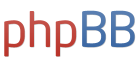Ok well I put a notice on the Latest 100 Topics page about why it's not working, and urged the viewer to use the Active Topics Page instead.Yohan wrote: ↑April 11th, 2020, 8:34 amIt is NOT working. Empty page.
Regardless which browser I use. Computer is on Windows7
Anyway, the
View Active Topics
is now working well - so I do not really miss the 'Latest 100 Topics'.
I can use the icon on the left side down, change the search option of the ACTIVE Topics from 7 days up to 1 year
and it works really fast.
The 'Latest 100 Topic' page was however comfortable to use in the past, nice overview.
Latest 100 Topics Disappears
Re: Latest 100 Topics Disappears
Check out my FUN video clips in Russia and SE Asia and Female Encounters of the Foreign Kind video series and Full Russia Trip Videos!
Join my Dating Site to meet thousands of legit foreign girls at low cost!
"It takes far less effort to find and move to the society that has what you want than it does to try to reconstruct an existing society to match your standards." - Harry Browne
Join my Dating Site to meet thousands of legit foreign girls at low cost!
"It takes far less effort to find and move to the society that has what you want than it does to try to reconstruct an existing society to match your standards." - Harry Browne
Meet Loads of Foreign Women in Person! Join Our Happier Abroad ROMANCE TOURS to Many Overseas Countries!
Meet Foreign Women Now! Post your FREE profile on Happier Abroad Personals and start receiving messages from gorgeous Foreign Women today!
Re: Latest 100 Topics Disappears
What did you change in the code? Did you just change the "mysql" to "mysqli" only? Ok I will test it and see if it works. Thanks.
Check out my FUN video clips in Russia and SE Asia and Female Encounters of the Foreign Kind video series and Full Russia Trip Videos!
Join my Dating Site to meet thousands of legit foreign girls at low cost!
"It takes far less effort to find and move to the society that has what you want than it does to try to reconstruct an existing society to match your standards." - Harry Browne
Join my Dating Site to meet thousands of legit foreign girls at low cost!
"It takes far less effort to find and move to the society that has what you want than it does to try to reconstruct an existing society to match your standards." - Harry Browne
Re: Latest 100 Topics Disappears
Check out my FUN video clips in Russia and SE Asia and Female Encounters of the Foreign Kind video series and Full Russia Trip Videos!
Join my Dating Site to meet thousands of legit foreign girls at low cost!
"It takes far less effort to find and move to the society that has what you want than it does to try to reconstruct an existing society to match your standards." - Harry Browne
Join my Dating Site to meet thousands of legit foreign girls at low cost!
"It takes far less effort to find and move to the society that has what you want than it does to try to reconstruct an existing society to match your standards." - Harry Browne
- E Irizarry R&B Singer
- Elite Upper Class Poster
- Posts: 3113
- Joined: April 18th, 2013, 5:26 pm
Re: Latest 100 Topics Disappears
Finally like CeCe Peniston.
Re: Latest 100 Topics Disappears
Who or what is CeCe Peniston? Some rock/rap artist? lol
Check out my FUN video clips in Russia and SE Asia and Female Encounters of the Foreign Kind video series and Full Russia Trip Videos!
Join my Dating Site to meet thousands of legit foreign girls at low cost!
"It takes far less effort to find and move to the society that has what you want than it does to try to reconstruct an existing society to match your standards." - Harry Browne
Join my Dating Site to meet thousands of legit foreign girls at low cost!
"It takes far less effort to find and move to the society that has what you want than it does to try to reconstruct an existing society to match your standards." - Harry Browne
Re: Latest 100 Topics Disappears
Just for reference, the script for the Latest 100 Topics Page comes from here:
http://hawkee.com/snippet/5344/
If any of you want to use it for your forum, keep in mind that it's from 2008, so you will have to change the "mysql" part to "mysqli" for it to work, since "mysql" is deprecated.
http://hawkee.com/snippet/5344/
If any of you want to use it for your forum, keep in mind that it's from 2008, so you will have to change the "mysql" part to "mysqli" for it to work, since "mysql" is deprecated.
Check out my FUN video clips in Russia and SE Asia and Female Encounters of the Foreign Kind video series and Full Russia Trip Videos!
Join my Dating Site to meet thousands of legit foreign girls at low cost!
"It takes far less effort to find and move to the society that has what you want than it does to try to reconstruct an existing society to match your standards." - Harry Browne
Join my Dating Site to meet thousands of legit foreign girls at low cost!
"It takes far less effort to find and move to the society that has what you want than it does to try to reconstruct an existing society to match your standards." - Harry Browne
Re: Latest 100 Topics Disappears
Latest 100 Topics - Yes, it is functioning again.
Re: Latest 100 Topics Disappears
Just to let you all know, if you're using the dark theme, and you go to the latest 100 topics page, all the links there will go to the light theme version of the forum. There is no separate version of that page for the dark theme. I might be able to install one, but there's probably no need. Because if you want to just see the latest topics, you can also go to the Active Topics Page too, which will show them. The dark theme has its own version of the Active Topics Page that will have links that stay within the dark theme. Just click View Active Topics or View Your Posts in the dark theme and see.
Check out my FUN video clips in Russia and SE Asia and Female Encounters of the Foreign Kind video series and Full Russia Trip Videos!
Join my Dating Site to meet thousands of legit foreign girls at low cost!
"It takes far less effort to find and move to the society that has what you want than it does to try to reconstruct an existing society to match your standards." - Harry Browne
Join my Dating Site to meet thousands of legit foreign girls at low cost!
"It takes far less effort to find and move to the society that has what you want than it does to try to reconstruct an existing society to match your standards." - Harry Browne
Re: Latest 100 Topics Disappears
@Traveler I have a problem. The latest 100 topics page does work for the latest 100 topics page. However, when I put the code into the home page to display the latest 8 topics in a box, it doesn't work. It keeps saying "Could not connect". See the home page: www.happierabroad.com . How come the code doesn't work there? Can you troubleshoot it to see why? Here is the code I'm using which works for the latest 100 topics page:
I assume that if I change these two variables below, that it will work:
But it doesn't. Even when I enter "/forum/" for the urlPath or "/forum/config.php" for the include function, it still doesn't work. I've tried various combinations on the urlPath and it still won't show. How come? Can you figure out what's wrong or how to make it work? It's strange that in the forum folder, the urlpath for the main domain name works, but in the root folder it doesn't. Shouldn't it be the opposite? I don't get it. It's a bit of a puzzle. Can anyone help?
Thanks.
Code: Select all
<?php
// How Many Topics you want to display?
$topicnumber = 8;
// Change this to your phpBB path
$urlPath = "http://www.happierabroad.com";
// Database Configuration (Where your phpBB config.php file is located)
include 'config.php';
$table_topics = $table_prefix. "topics";
$table_forums = $table_prefix. "forums";
$table_posts = $table_prefix. "posts";
$table_users = $table_prefix. "users";
$link = mysqli_connect("$dbhost", "$dbuser", "$dbpasswd") or die("Could not connect");
mysqli_select_db($link, $dbname) or die("Could not select database");
$query = "SELECT t.topic_id, t.topic_title, t.topic_last_post_id, t.forum_id, p.post_id, p.poster_id, p.post_time, u.user_id, u.username
FROM $table_topics t, $table_forums f, $table_posts p, $table_users u
WHERE t.topic_id = p.topic_id AND
f.forum_id = t.forum_id AND
t.forum_id != 4 AND
t.topic_status <> 2 AND
p.post_id = t.topic_last_post_id AND
p.poster_id = u.user_id
ORDER BY p.post_id DESC LIMIT $topicnumber";
$result = mysqli_query($link, $query) or die("Query failed");
print "<table cellpadding='2' cellSpacing='1' width='575'>";
while ($row = mysqli_fetch_array($result, MYSQLI_ASSOC)) {
echo "<tr valign='top'><td><font face=\"Times New Roman\" size=\"3\"><font color=\"#FFCC00\"><a href=\"$urlPath/forum/viewtopic.php?f=$row[forum_id]&t=$row[topic_id]&p=$row[post_id]#p$row[post_id]\">" .
$row["topic_title"] .
"</a></td></font><td><font face=\"Times New Roman\" size=\"3\"><font color=\"#000000\"> <a href=\"$urlPath/forum/memberlist.php?mode=viewprofile&u=$row[user_id]\">" .
$row["username"] .
"</td></tr></font>";
}
print "</table>";
mysqli_free_result($result);
mysqli_close($link);
?>Code: Select all
// Change this to your phpBB path
$urlPath = "http://www.happierabroad.com";
// Database Configuration (Where your phpBB config.php file is located)
include 'config.php';Thanks.
Check out my FUN video clips in Russia and SE Asia and Female Encounters of the Foreign Kind video series and Full Russia Trip Videos!
Join my Dating Site to meet thousands of legit foreign girls at low cost!
"It takes far less effort to find and move to the society that has what you want than it does to try to reconstruct an existing society to match your standards." - Harry Browne
Join my Dating Site to meet thousands of legit foreign girls at low cost!
"It takes far less effort to find and move to the society that has what you want than it does to try to reconstruct an existing society to match your standards." - Harry Browne
Re: Latest 100 Topics Disappears
Try changingWinston wrote: ↑May 7th, 2020, 6:31 am@Traveler I have a problem. The latest 100 topics page does work for the latest 100 topics page. However, when I put the code into the home page to display the latest 8 topics in a box, it doesn't work. It keeps saying "Could not connect". See the home page: www.happierabroad.com . How come the code doesn't work there? Can you troubleshoot it to see why? Here is the code I'm using which works for the latest 100 topics page:
I assume that if I change these two variables below, that it will work:Code: Select all
<?php // How Many Topics you want to display? $topicnumber = 8; // Change this to your phpBB path $urlPath = "http://www.happierabroad.com"; // Database Configuration (Where your phpBB config.php file is located) include 'config.php'; $table_topics = $table_prefix. "topics"; $table_forums = $table_prefix. "forums"; $table_posts = $table_prefix. "posts"; $table_users = $table_prefix. "users"; $link = mysqli_connect("$dbhost", "$dbuser", "$dbpasswd") or die("Could not connect"); mysqli_select_db($link, $dbname) or die("Could not select database"); $query = "SELECT t.topic_id, t.topic_title, t.topic_last_post_id, t.forum_id, p.post_id, p.poster_id, p.post_time, u.user_id, u.username FROM $table_topics t, $table_forums f, $table_posts p, $table_users u WHERE t.topic_id = p.topic_id AND f.forum_id = t.forum_id AND t.forum_id != 4 AND t.topic_status <> 2 AND p.post_id = t.topic_last_post_id AND p.poster_id = u.user_id ORDER BY p.post_id DESC LIMIT $topicnumber"; $result = mysqli_query($link, $query) or die("Query failed"); print "<table cellpadding='2' cellSpacing='1' width='575'>"; while ($row = mysqli_fetch_array($result, MYSQLI_ASSOC)) { echo "<tr valign='top'><td><font face=\"Times New Roman\" size=\"3\"><font color=\"#FFCC00\"><a href=\"$urlPath/forum/viewtopic.php?f=$row[forum_id]&t=$row[topic_id]&p=$row[post_id]#p$row[post_id]\">" . $row["topic_title"] . "</a></td></font><td><font face=\"Times New Roman\" size=\"3\"><font color=\"#000000\"> <a href=\"$urlPath/forum/memberlist.php?mode=viewprofile&u=$row[user_id]\">" . $row["username"] . "</td></tr></font>"; } print "</table>"; mysqli_free_result($result); mysqli_close($link); ?>
But it doesn't. Even when I enter "/forum/" for the urlPath or "/forum/config.php" for the include function, it still doesn't work. I've tried various combinations on the urlPath and it still won't show. How come? Can you figure out what's wrong or how to make it work? It's strange that in the forum folder, the urlpath for the main domain name works, but in the root folder it doesn't. Shouldn't it be the opposite? I don't get it. It's a bit of a puzzle. Can anyone help?Code: Select all
// Change this to your phpBB path $urlPath = "http://www.happierabroad.com"; // Database Configuration (Where your phpBB config.php file is located) include 'config.php';
Thanks.
include 'config.php';
to
include 'forum/config.php';
The variable $urlPath should not need to be changed. It is used in the PHP code to create links to threads. The links are absolute so they should work anywhere on the internet.
Re: Latest 100 Topics Disappears
Ok it finally works now. Have a look:
https://www.happierabroad.com
Earlier I had it as:
Code: Select all
include '/forum/config.php';Check out my FUN video clips in Russia and SE Asia and Female Encounters of the Foreign Kind video series and Full Russia Trip Videos!
Join my Dating Site to meet thousands of legit foreign girls at low cost!
"It takes far less effort to find and move to the society that has what you want than it does to try to reconstruct an existing society to match your standards." - Harry Browne
Join my Dating Site to meet thousands of legit foreign girls at low cost!
"It takes far less effort to find and move to the society that has what you want than it does to try to reconstruct an existing society to match your standards." - Harry Browne
Re: Latest 100 Topics Disappears
@Traveler
Another question. If I want to use that code to display external topics on another site or on a subdomain, like my blog, how do I configure these two variables? Thanks.
Would the second line be like this?
Another question. If I want to use that code to display external topics on another site or on a subdomain, like my blog, how do I configure these two variables? Thanks.
Code: Select all
// Change this to your phpBB path
$urlPath = "https://www.happierabroad.com";
// Database Configuration (Where your phpBB config.php file is located)
include 'config.php';
Code: Select all
// Database Configuration (Where your phpBB config.php file is located)
include 'https://www.happierabroad.com/forum/config.php';Check out my FUN video clips in Russia and SE Asia and Female Encounters of the Foreign Kind video series and Full Russia Trip Videos!
Join my Dating Site to meet thousands of legit foreign girls at low cost!
"It takes far less effort to find and move to the society that has what you want than it does to try to reconstruct an existing society to match your standards." - Harry Browne
Join my Dating Site to meet thousands of legit foreign girls at low cost!
"It takes far less effort to find and move to the society that has what you want than it does to try to reconstruct an existing society to match your standards." - Harry Browne
Re: Latest 100 Topics Disappears
It might work for a subdomain but not for an external site.Winston wrote: ↑May 8th, 2020, 3:06 pm@Traveler
Another question. If I want to use that code to display external topics on another site or on a subdomain, like my blog, how do I configure these two variables? Thanks.
Would the second line be like this?Code: Select all
// Change this to your phpBB path $urlPath = "https://www.happierabroad.com"; // Database Configuration (Where your phpBB config.php file is located) include 'config.php';
Code: Select all
// Database Configuration (Where your phpBB config.php file is located) include 'https://www.happierabroad.com/forum/config.php';
config.php is not a publicly accessible file. It contains the the values of the variables $dbhost, $dbuser, and $dbpassword. Your site uses that info to log into the database where the forum posts are stored. If you want that info to be available on another site just create a copy of config.php in that site's file system.
-
- Similar Topics
- Replies
- Views
- Last post